Hello @krky1234567 ,
Thank you for reaching out to Microsoft Q&A platform. Happy to answer your question.
Upgrading the azure storage explorer to latest version is pretty easy and it doesn't require reboot. Also you can just install the latest version by downloading the .exe from storage-explorer
The latest version of storage explorer is 1.22.0, there are older versions too, but it is always recommended to use the latest versions.
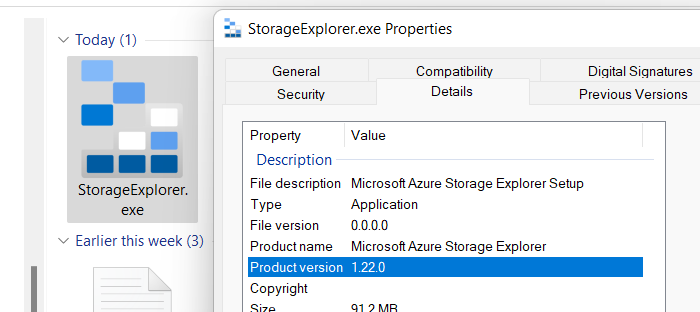
or you can do it by checking the latest updates from an existing version installed.
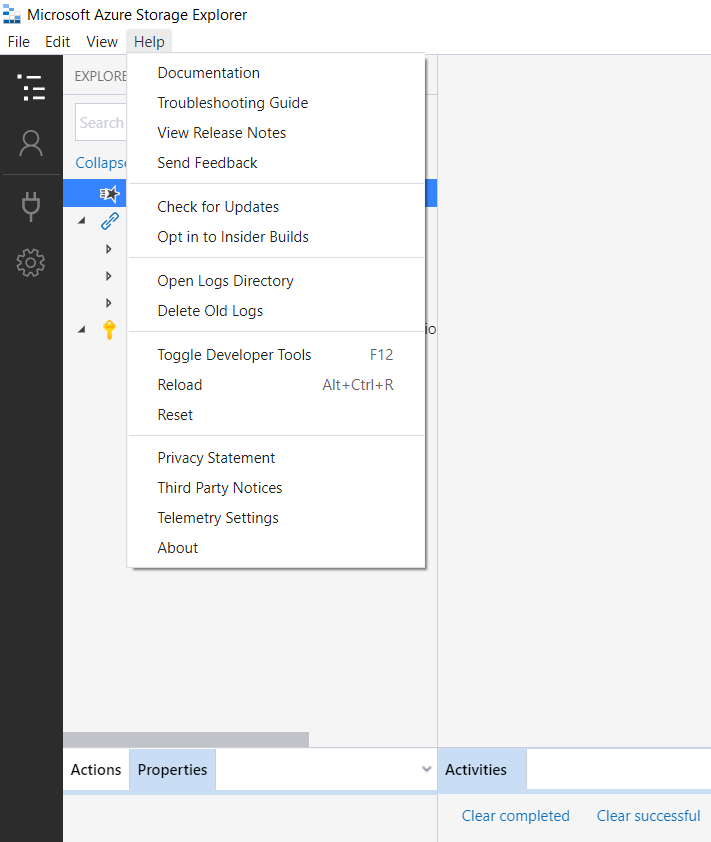
Please "Accept as Answer" if any of above helped so that, it can help others in community looking for remediation for the similar issues.


