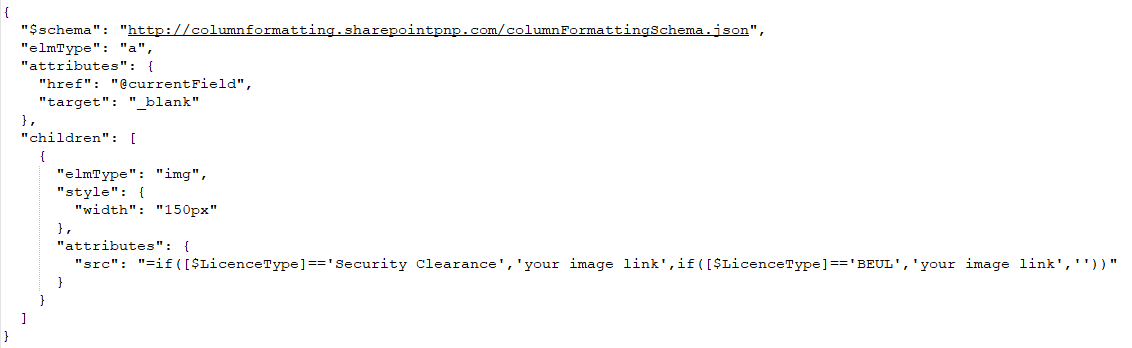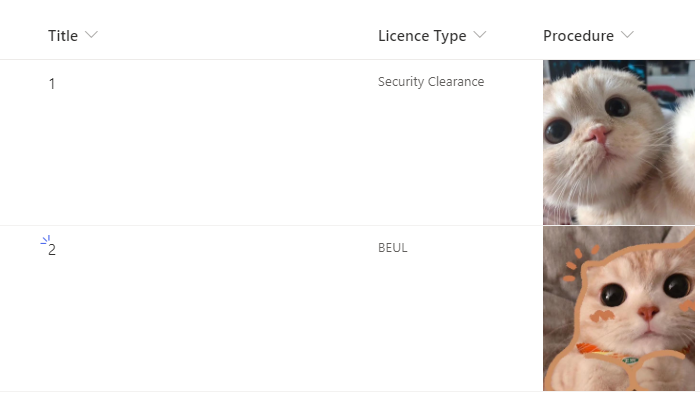Hi all, :)
I used the Json script given in my last Q (that was really helpful and I appreciated it soooo much) :) :)
In the image I have two logos the same within one column but I would like to be able to change the image in the highlighted area so no two images are the same.

Hope you can help because I cant find the answer to my Q and I do use this as the last resort. :{
JSON code I'm using:
{
"$schema": "http://columnformatting.sharepointpnp.com/columnFormattingSchema.json",
"elmType": "a",
"attributes": {
"href": "@currentField",
"target": "_blank"
},
"children": [
{
"elmType": "img",
"style": {
"width": "150px"
},
"attributes": {
"src": "https://tenant.sharepoint.com/:i:/r/sites/SafeWorkAuthorisations/SiteAssets/images/Pyro-purple.png?csf=1&web=1&e=1Jr8Ur"
}
}
]
}