Hi @Kiesswetter Reinhard Thank you for posting your question on Microsoft Q&A and for using Azure Products.
If there is a way to directly connect to the Azure Storage Table with AAD authentication this would also be fine.
With Azure AD, access to a resource is a two-step process. First, the security principal's identity is authenticated and an OAuth 2.0 token is returned.
The authentication step requires that an application request an OAuth 2.0 access token at runtime. If an application is running from within an Azure entity such as an Azure VM, a virtual machine scale set, or an Azure Functions app, it can use a managed identity to access tables.
The following example assigns the Storage Table Data Contributor role to a user, scoped to a table. Make sure to replace the sample values and the placeholder values in brackets with your own values:
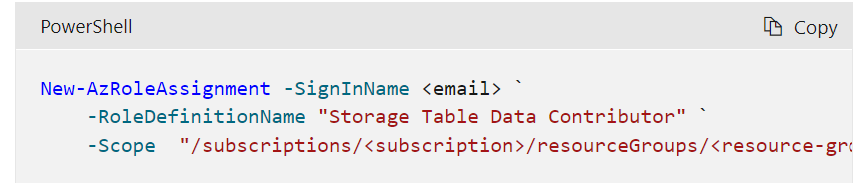
Also refer to the below docs for more information.
https://learn.microsoft.com/en-us/azure/storage/tables/assign-azure-role-data-access?tabs=powershell
Azure AD for tables
Please feel free to reach out if you need additional clarification.
Regards,
Oury
