
Sorry, I'm not aware of any parameters that will either remove the logo or the bottom menu. I'm not saying they don't exist, but Microsoft hasn't published much documentation. Where is you discover the wdslideindex parameter? That could be useful.
This browser is no longer supported.
Upgrade to Microsoft Edge to take advantage of the latest features, security updates, and technical support.
Hi, I'm trying to add a PowerPoint presentation to my website. I use URL
https://onedrive.live.com/embed?cid=XXXX&resid=XXXX&authkey=XXXX&wdAr=XXXX&wdslideindex=2
I want to know what other parameters can be set in the url, for example, as a slide number - wdslideindex
When I start a presentation, a start window with the powerpoint logo appears on the site, I want to remove it. There is also a bottom panel on the slides with buttons, I also want to remove it
For example, in order to remove the panel in google drive, you need to write in the url - rm=minimal.
screenshots of the panel and the start screen
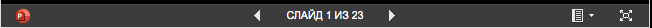


Sorry, I'm not aware of any parameters that will either remove the logo or the bottom menu. I'm not saying they don't exist, but Microsoft hasn't published much documentation. Where is you discover the wdslideindex parameter? That could be useful.

Hi,@Po Yura
Based on your description , I didn't find any relevant information in that forum.
Since changing the URL of PowerPoint in OneDrive is a OneDrive development issue, it is recommended that you visit this link where you can learn about or ask questions.
Here is a link: OneDrive developer community
If the response is helpful, please click "Accept Answer" and upvote it.
Note: Please follow the steps in our documentation to enable e-mail notifications if you want to receive the related email notification for this thread.
can I control the onedrive ppt file https://onedrive.live.com/embed?
out of the iframe in my own page?