Please try the steps below:
At the root of the site, go to Site Actions >> Site Settings and choose Search and Offline Availability under Site Administration.
Set the page indexing behavior to “Always index all Web Parts on this site”.
Save and run a full crawl.
In addition, after you run full crawl, enter the sub site or list of problems in the content sources to see if it is really crawled.
CA - search services - content sources - URL view
If this site is not crawl at all, I recommend that you create a new content source.
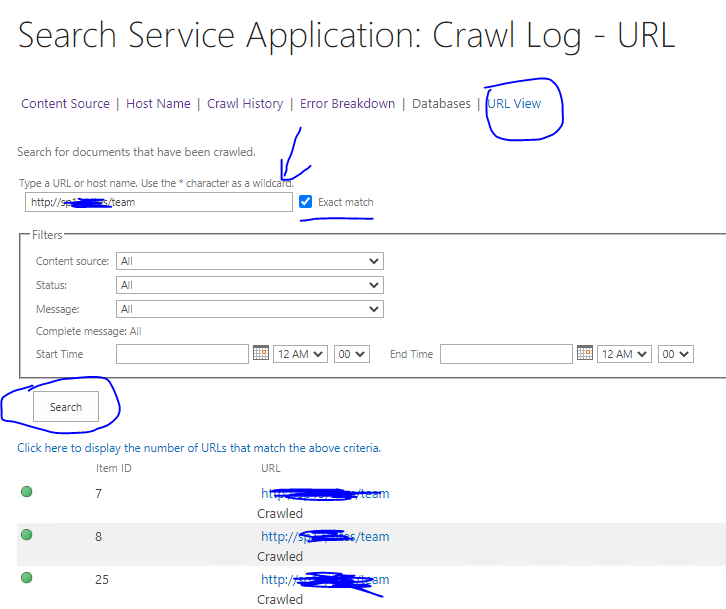
If the problem persists, check the ULS log for corresponding errors.
