Hello @sns ,
Basically Microsoft Azure Storage Explorer is a standalone app that makes it easy to work with Azure Storage data on Windows, macOS, and Linux.
It's very easy to use and it has got lot of features which are not available in the in-built storage browser feature.
https://learn.microsoft.com/en-us/azure/vs-azure-tools-storage-manage-with-storage-explorer?tabs=linux
1) You can connect multiple subscriptions and browse through their storage data in a single view in a seamless fashion (Example below)
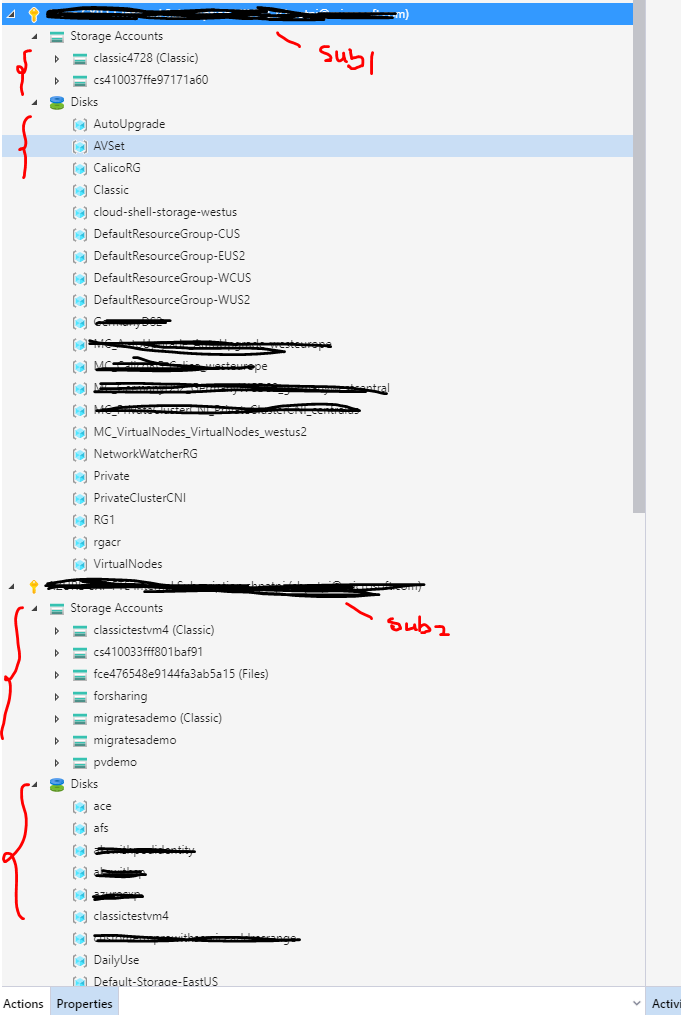
2) You will have an option to upload the folders (Where as in-built Azure Portal Storage browser don't have that feature)
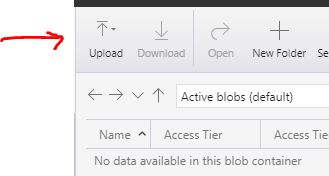
3) You can copy the data/files/disks from one storage account or from one subscription to another subscription/storage account etc.
4) Storage Explorer can be connected to an Azure Storage emulator to aid in development. Emulators provide a free local environment for testing your code and applications. And once you're satisfied with how your application is working locally, you can switch to using a real Azure Storage account in the cloud.
https://learn.microsoft.com/en-us/azure/storage/common/storage-explorer-emulators
5) Indeed there are many operations on blob containers which can be done very easily using Storage Explorer
https://learn.microsoft.com/en-us/azure/vs-azure-tools-storage-explorer-blobs
6) Getting Started with Storage explorer:
https://learn.microsoft.com/en-us/azure/storage/blobs/quickstart-storage-explorer
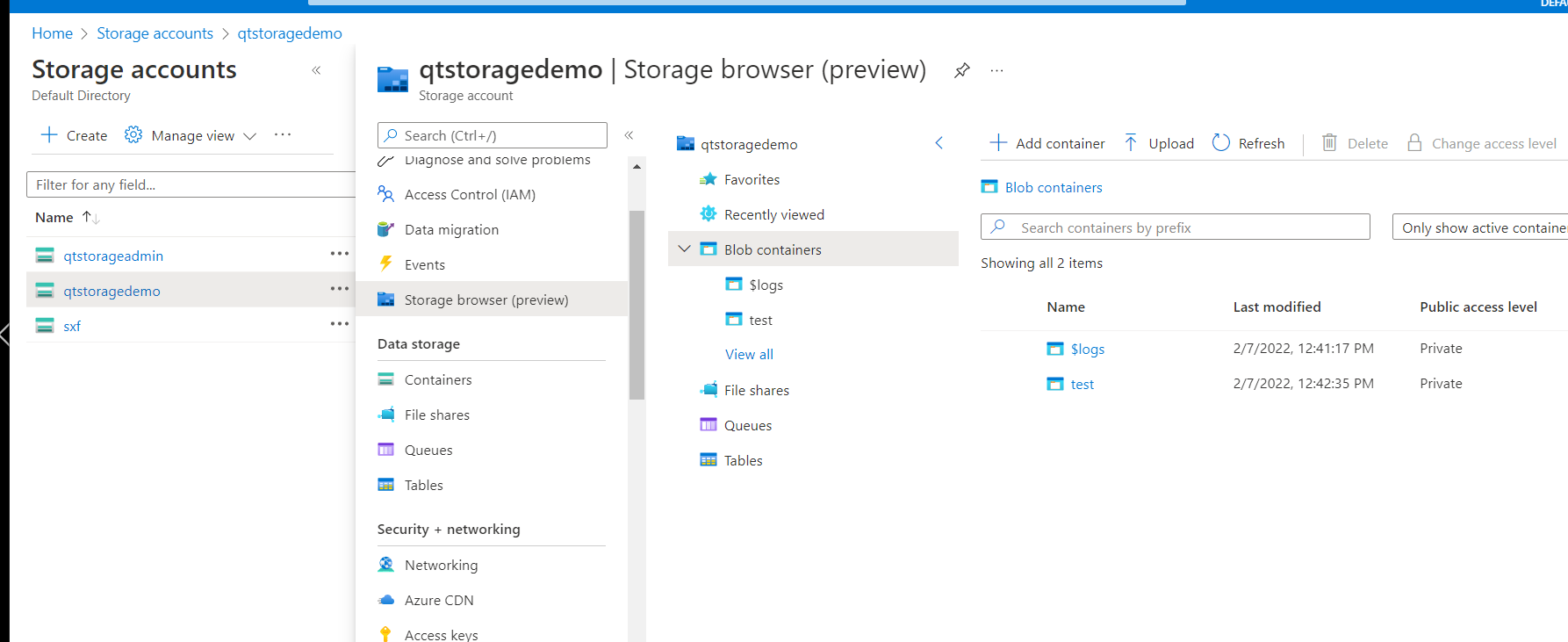 option, and also what is the purpose of it
option, and also what is the purpose of it 