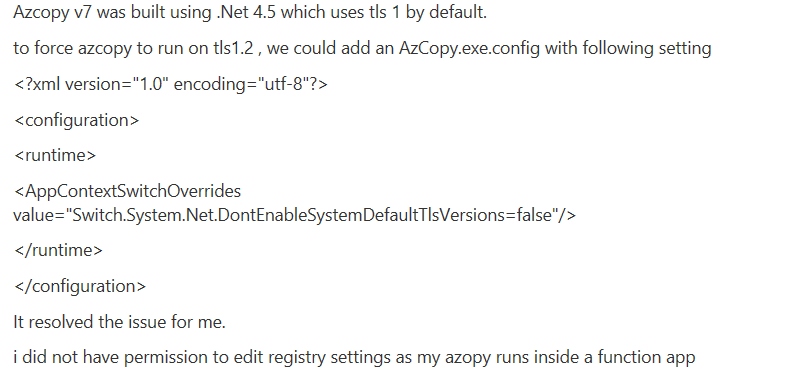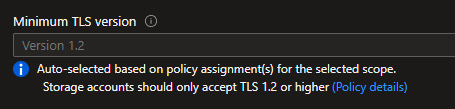You can actually use Az-Copy 7.3 that does support TLS1.2.
We automated something using powershell and AZ-Copy 7.3. For us it also stops being useful because of volume.
But since the current version is v10 and MS actually tells us that Table Storage will never be supported by never versions of Az-Copy, there really is no way to backup Table Storage:
https://github.com/Azure/azure-storage-azcopy/issues/1420
ADF seems to be able to copy data, but I'm not so sure about maintainability and cost: https://techcommunity.microsoft.com/t5/azure-paas-blog/copying-azure-table-storage-using-azure-data-factory-adf/ba-p/3062401
When making backups I'm not interested in replication, creating e.g. daily/weekly/monthly backups is important. You can achieve replication with geo-redundancy, ADF just gives a window because of scheduling.
Then MS seems to see Cosmos DB as the replacement for table storage. I can see why: It is way more lucrative.