@NR Thank you for reaching out to Microsoft Q&A. I understand that you want to create a RT for the subnets with entries for Internet and VPN.
In order to create a route in the RT for the on-premise via the VPN Gateway, you can choose the option of Virtual Network Gateway as the next hop as shown below:
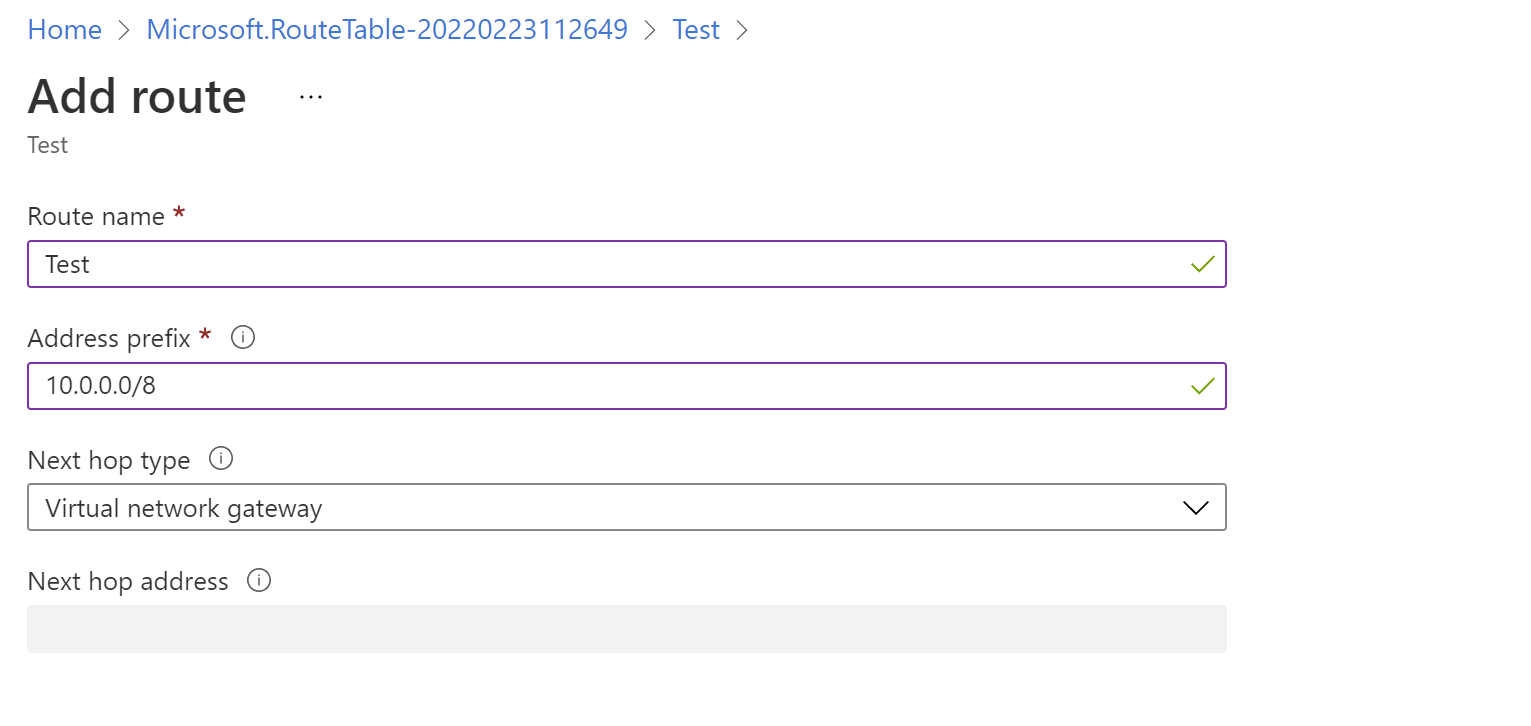
The Virtual Network Gateway Private IPs are not visible to the customers as they are hidden for internal reasons. So when creating the route, you would just point them to the VNG as the next hop. If you want routes from the on-premises to be propagated to the VPN Gateway, you will need to choose the option to auto-propagate as shown below:
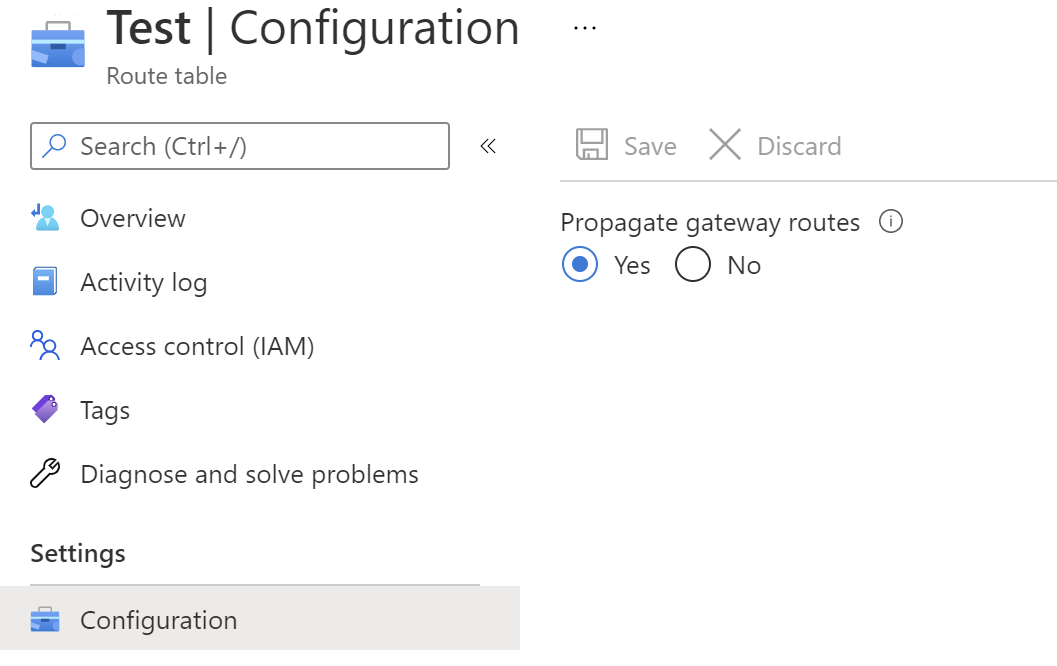
Or you can also manually add the routes to the subnet route tables. Hope this helps. Please do let us know if you have any further questions/concerns and we will be glad to assist further. Thank you!
Remember:
Please accept an answer if correct. Original posters help the community find answers faster by identifying the correct answer. Here is how.
Want a reminder to come back and check responses? Here is how to subscribe to a notification.