Unable to deploy Azure Functions for Azure FHIR Sync Agent Service (Dataverse integration)

We are trying to synchronized patient between Dataverse and FHIR Server from Azure healthcare APIs.
Acording to the documentation is necessary to deploy Sync Admin in Dynamics, Azure healthcare APIs and FHIR Service in Azure.
Also is necessary an Aplication User, Service Bus queue in order to do that. We already deploy those components, but it seems that Azure Sync Agent Service is not complete and that´s the reason why is not synchronizing data between dataverse and FHIR. On the following documentation https://learn.microsoft.com/en-us/dynamics365/industry/healthcare/configure-azure-fhir-dataverse-integration#overview-of-the-azure-fhir-sync-agent we identify that along with the previous services deployed and configured, we also need Azure Functions to orchestate the data exchange:
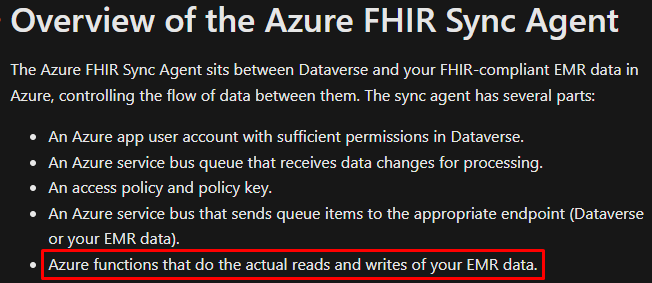
Also, we found in this techtalk https://community.dynamics.com/365/dynamics-365-fasttrack/b/techtalks/posts/cloud-for-healthcare-fhir-sync-agent-october-27-2021 (minute 15:48) in which talks about the Sync Agent Service as a solution that you have to deploy within yout azure tenant subscription (from this repo: https://github.com/microsoft/fhir-cds-agent/blob/main/scripts/Readme.md) to install the following Azure components (including the Azure Functions) by running the “deploySyncAgent.bash” script:
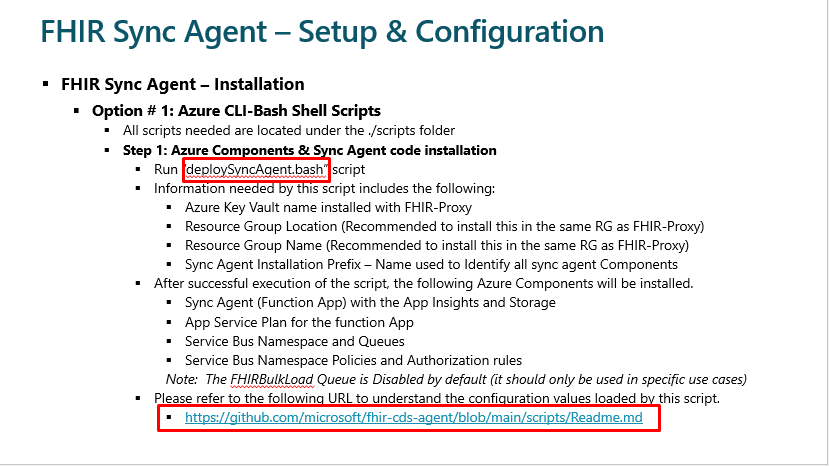
But the repo, apparently is broken or not available.
When we try to clone the git repo in the Azure CLI Shell, it request credentials to access the repo. So, we don´t know if there is another way to get the Azure Sync Agent, or where to request access to the repo.