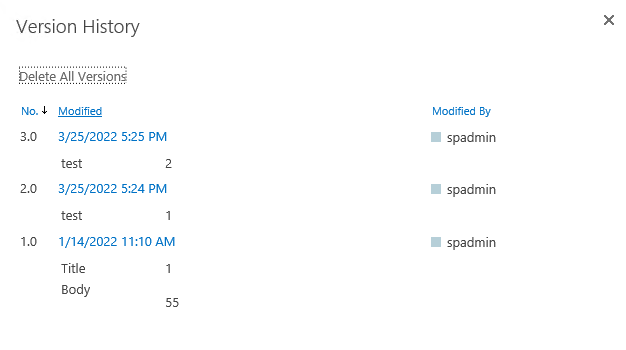Hi guys, I need some help with creating CRM in SharePoint.
Need to create contact form, which can help in maintaining customer database (CUSTOMER A, CUSTOMER B, CUSTOMER C...) also the same can be used as CRM.
Let say if we have new activity in CUSTOMER A, then we can just open CUSTOMER A database and add notes on the same account.
Options that i want in sharepoint CRM are:
Contact form
Under contact form, we should have following items:
- Client/Customer*
- Company URL
- Client Primary Contact Name
- Primary Contact #
- Primary Contact email
- Primary Contact Office Address
- Primary Contact Repots to (Designation and Name)
- Secondary Contact Name
- Secondary Contact #
- Secondary Contact email
- Secondary Contact Office Address
- Secondary Contact Repots to (Designation and Name)
- CIO
- Additional comments
Once these options are filled, we can save the customer contact form and the the second step will be using the CRM on the same customer.
CRM
Under CRM, we should have following items:
- Meeting date (current date)
- Client conversation/notes
- Client attendees (Lookup from primary and secondary contacts)
- My company attendees (Lookup from contacts)
- CSAT(Customer satisfaction) - Push button which can send email to attendees.
- Next meeting date (future date)
If there are new attendees that have joined the meeting, then and new button to add new contacts(client end)
Thanks in advance