
I use the attached VBScript to get around the nones. Of course, you need to rename to .VBS
This browser is no longer supported.
Upgrade to Microsoft Edge to take advantage of the latest features, security updates, and technical support.
Computers these days have so many network connection options the BGInfo is providing useless info for network adapters that are not being used.
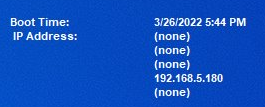
As seen here this PC is only using one network connection but because it has a WiFi adapter, Ble and NIC it's showing (none) for all but one connection.
Can BGInfo be configured to leave out the items that (none) is returned for?
I use the attached VBScript to get around the nones. Of course, you need to rename to .VBS