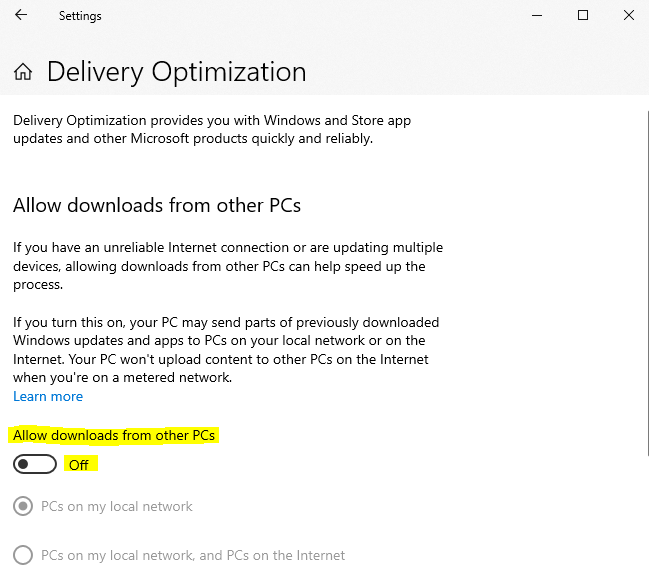Hello,
Suggest you to run System File Checker scan:
- Search for 'command prompt' using Cortana or Windows Search.
- From results, right click on Command Prompt and select Run as administrator.
- Type sfc /scannow command and press Enter key.
- Let the command complete and then reboot the machine.
If issue still persists, perform clean boot:
https://support.microsoft.com/en-in/help/929135/how-to-perform-a-clean-boot-in-windows
Let us know if this helps!