The only workaround that seems to make the local PC visible again is by doing these 2 commands.
This problem has been going on for years and MS never came up with a proper fix.
net stop FDResPub
net start FDResPub
This browser is no longer supported.
Upgrade to Microsoft Edge to take advantage of the latest features, security updates, and technical support.

Hello All,
Does anybody see the local computer in the list of computers in Explorer's "Network" view?
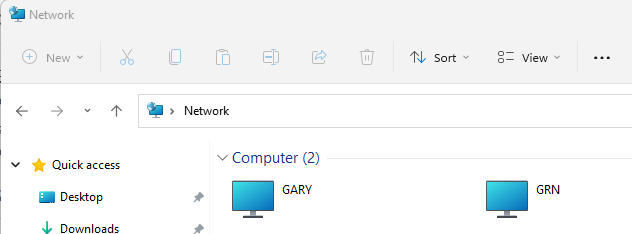
The reason that I am asking is that I think that I have discovered why it does not appear in my list and, if the idea is correct, I would not expect any Windows 11 system to show the local computer.
I think that there has been a long-term problem/bug in evaluating Windows Filtering Platform (WFP) filters for loopback traffic that had been disguised by default settings in Windows 10. A default has changed in Windows 11 and this has allowed the problem to become more visible.
The "missing" local computer is just an easily verifiable manifestation of the problem and not a big problem itself, but I think that some other problems that I have seen in forums might have the same root cause.
Update: I have written about the suspected problem and its causes in more detail at: https://gary-nebbett.blogspot.com/2022/04/windows-filtering-platform-loopback.html
Gary
The only workaround that seems to make the local PC visible again is by doing these 2 commands.
This problem has been going on for years and MS never came up with a proper fix.
net stop FDResPub
net start FDResPub
I'm having this problem with a fresh implementation of Windows 11. The fastest fix I've found is : Settings, Network, Advanced Network, Advanced Sharing and just turn the Network Discovery option and the File and Printer Sharing option off and on. The PC will now be visible in Explorer. Turning an option off and on is an old trick.
FYI, I just stumbled upon an apparent fix with my new win11 pc not showing up in its own local file explorer 'network' folder by simply installing 'virtual machine platform' in windows features.
For whatever reason my local win11 PC and wireless networked printer/scanner have been showing up consistently ever since, go figure.... DOH!
Tested successfully with several reboots, YMMV...
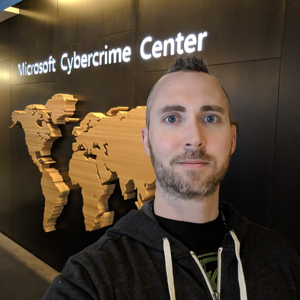
Well I know I'm just a sample size of 1 person, but I checked here and I do not see my local PC in this view (I do see other computers on the same LAN). I do have network file sharing/discovery enabled and my network type is set to Private (simple home network).
Gary, some windows 7 and 2016 servers do show up on the only Windows 11 I have installed here, but the 11 box does not appear.
Edit: all I needed to do was change the public firewall profile to private and then it shows up.