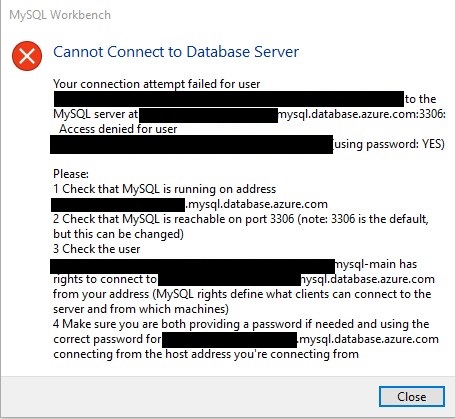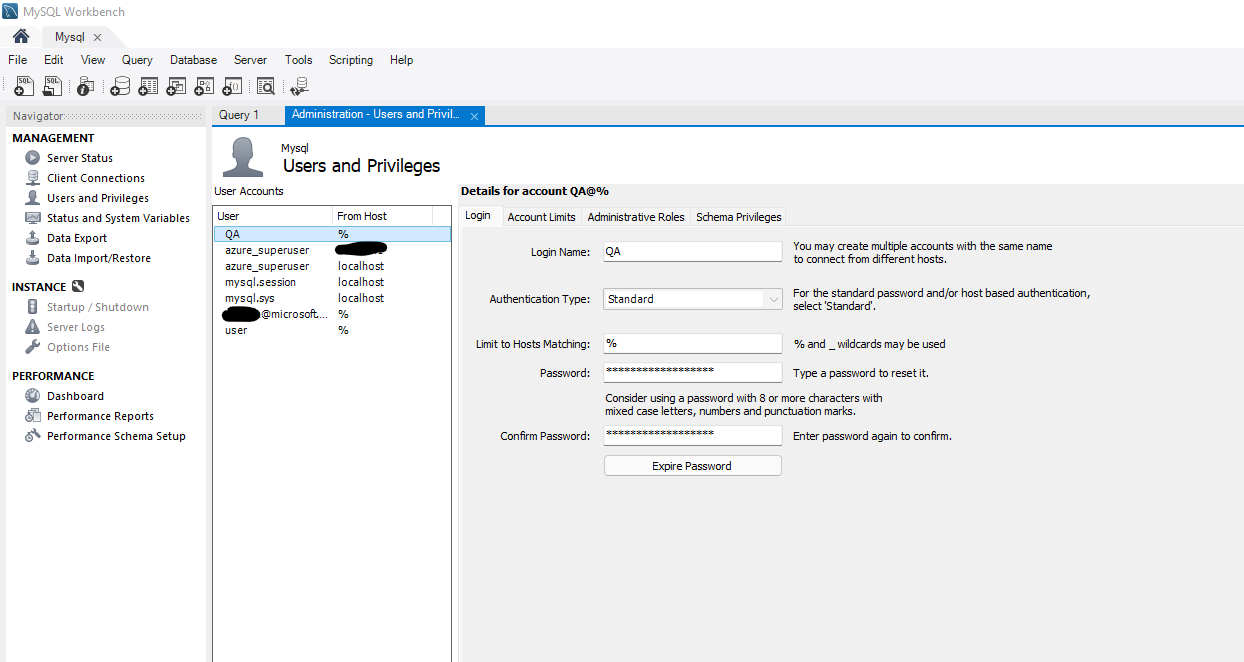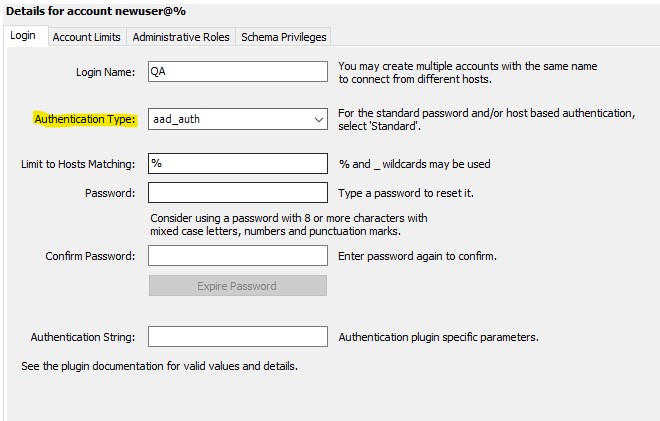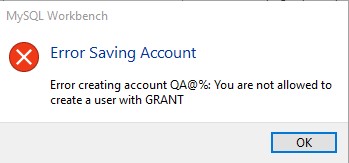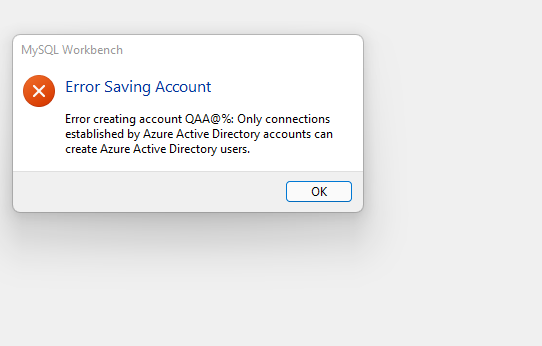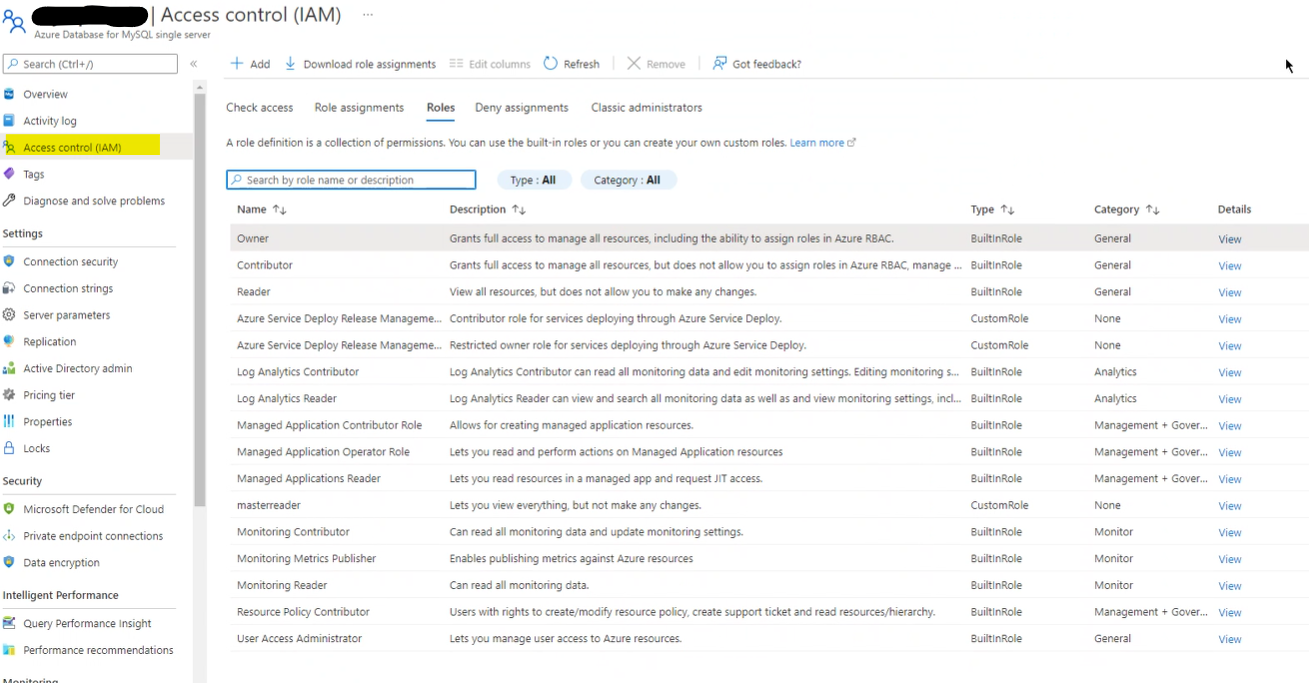@Michael MacGregor Thank you for responding back to me. I have followed the link Use Azure Active Directory for authentication with MySQL.
Using MySQL Workbench
Launch MySQL Workbench and Click the Database option, then click "Connect to database"
In the hostname field, enter the MySQL FQDN eg. mydb.mysql.database.azure.com
In the username field, enter the MySQL Azure Active Directory administrator name and append this with MySQL server name, not the FQDN e.g. user@tenant .onmicrosoft.com@mydb
In the password field, click "Store in Vault" and paste in the access token from file e.g. C:\temp\MySQLAccessToken.txt
Click the advanced tab and ensure that you check "Enable Cleartext Authentication Plugin"
Click OK to connect to the database
Using the command line the access token can be retrieved dynamically, but how is that done when using Workbench?
You can get that by typing the command az account get-access-token --resource https://ossrdbms-aad.database.windows.net in Azure cloud shell using CLI (bash)
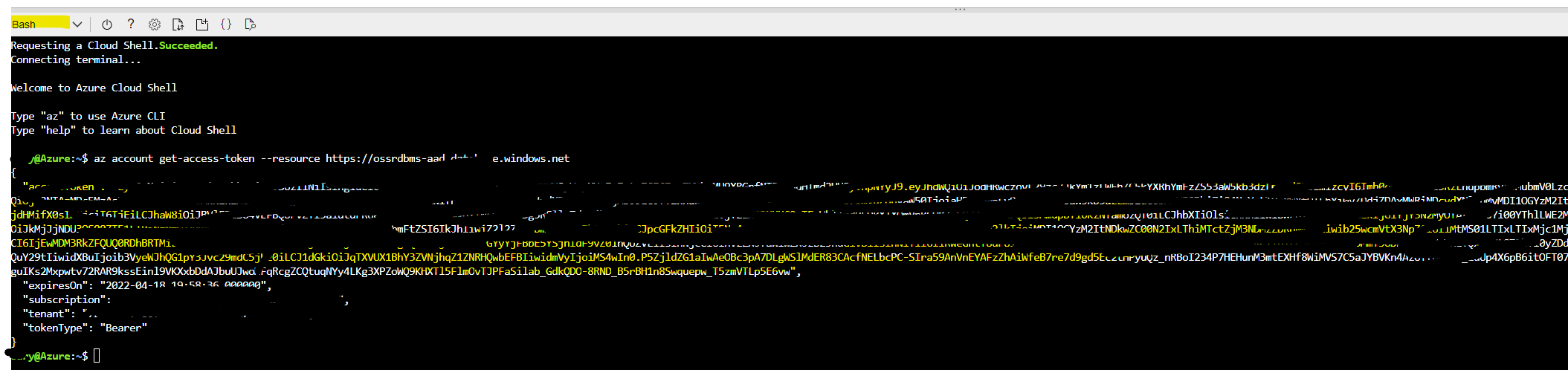
Then you can use note pad to copy the Access token then save it to c drive and name it My access token example: C:\temp\MySQLAccessToken.txt
Also do not forget to Click the advanced tab and ensure that you check "Enable Cleartext Authentication Plugin" on Mysql Workbench
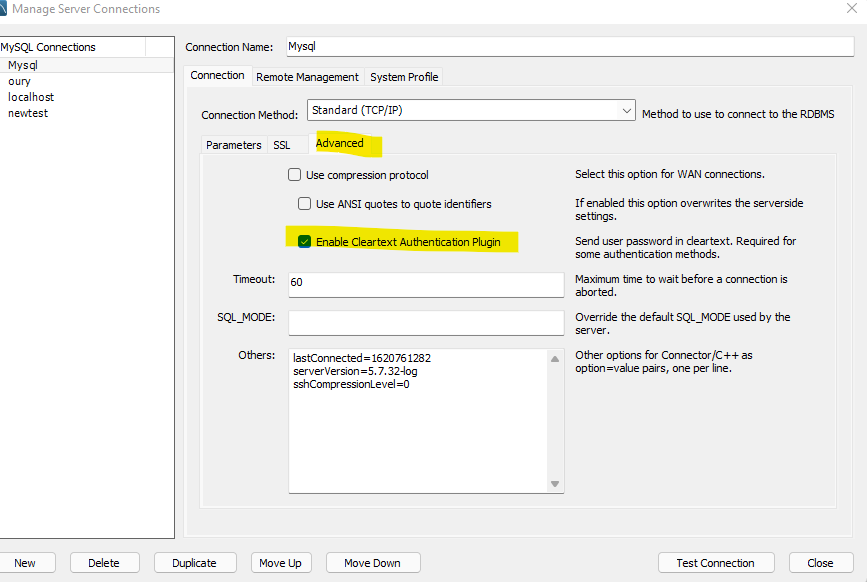
Please let me know if you are still not able to connect
Regards,
Oury