@Jigarkumar Patel Updating the Offline discussion, which could benefits other community members who is reading this thread.
If they manually log in to another AD principal that has appropriate permissions, yeah, it should work. However, if you want the azure release pipeline to work with the service principal name or managed service identity, you need to assign it appropriate permissions.
Using Storage Explorer, on a folder, container, file, or otherwise, the end user can hit “Manage Access”
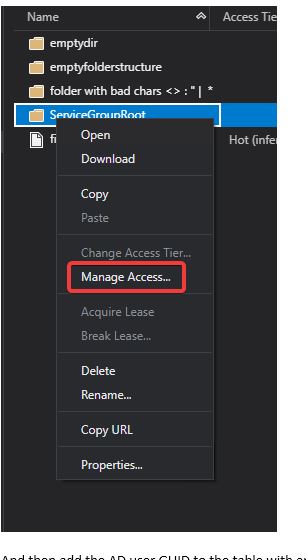
And then add the AD user GUID to the table with appropriate permissions.
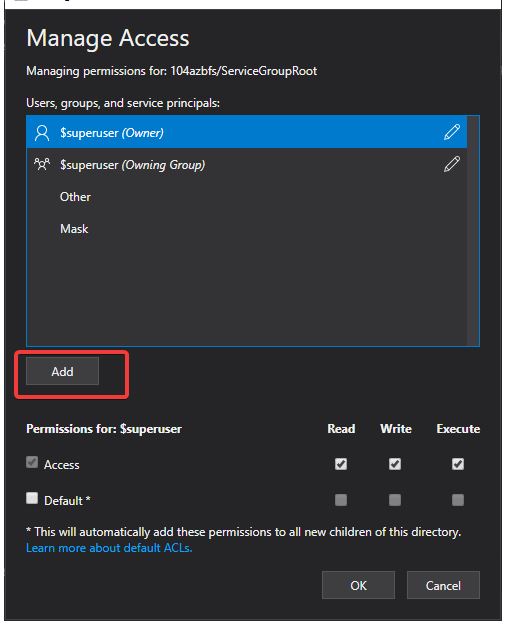
Hope this helps!
Kindly let us know if the above helps or you need further assistance on this issue.
-----------------------------------------------------------------------------------------------------------------------------------------------------------
Please don’t forget to "Accept the answer” and “up-vote” wherever the information provided helps you, this can be beneficial to other community members.

