Hi,
What's your system version and Edge version?
Type "winver" in Search Bar to check system version and check Edge settings about Edge version.
Try to check for update, if any security updates need to be installed.
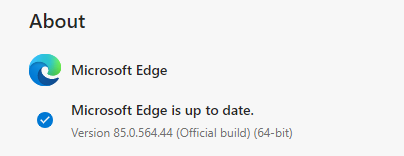
Please remember to accept the answer if they help.
Best Regards,
Carl
