Hello,
are there any other Azure services associated with IPs from these Vnets?
This browser is no longer supported.
Upgrade to Microsoft Edge to take advantage of the latest features, security updates, and technical support.
Hello ,
I am not able to delete Virtual Networks Classic from the Azure Portal. I have tried Azure CLI as well but in spite of passing the correct arguments , id still gives me incorrect arguments error.
I am inserting the Image for reference:-
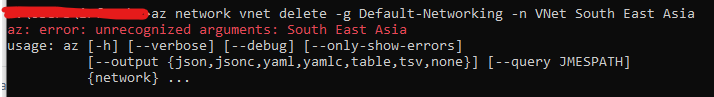
Default Networking is the Resource Group Name
VNet South East Asia is the Vnet Name.
There are no VMs in this Vnet. There are no Site-Site and Point-site connections with this Vnet. I am not able to remove the CIDR block, nor the subnets in this VNet.
I have 2 more Classic Vnets with the same issue. Though the command does not return any error, I still see the Vnets are present in Azure Portal.

Hello,
are there any other Azure services associated with IPs from these Vnets?