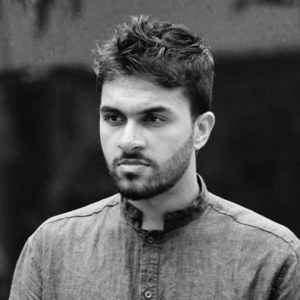Hi @Kamal Rathnayake ,
Thanks for reaching out to Q&A forum.
In Azure containerized apps, the scaling is taken care by the Keda (Event driven). You can control the horizontal scaling by resources.properties.template.scale section of the JSON configuration file. For Http traffic, the scaling of replicas is based on the number of concurrent requests. If the Min value is set to 1, then by default the container would have one replica running. When the value of the concurrentRequests property increases, one replica is added, there is no time window. It is not per replica but for the entire Azure container app itself. Let say, there are 1000 concurrent requests and the concurrentRequests property is set to 100, then 10 replicas will be running.
Same logic can be applied for the event driven (messaging) trigger as well.
I hope this helps! Feel free to reach out to me if you have any further queries or concerns.
Please 'Accept as answer' and ‘Upvote’ if it helped so that it can help others in the community looking for help on similar topics.