
Hi LordWolfenstein,
For your requirement, there are only two settings of this “Go to” commands which control the scope of searching. Please refer to this document Filter to a specific location and try to select and use “Current Document" button to search.
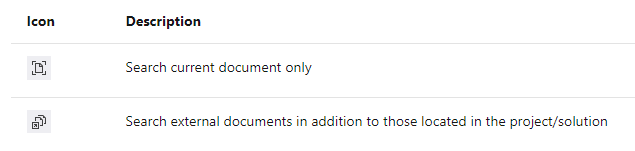
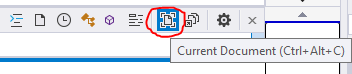
Besides, I tried to reproduce your issue but didn’t see the newly generated env\ folder, could you share some reproduced steps with me for further check?
Sincerely,
Tianyu
- If the answer is helpful, please click "Accept Answer" and upvote it.
Note: Please follow the steps in our documentation to enable e-mail notifications if you want to receive the related email notification for this thread.
