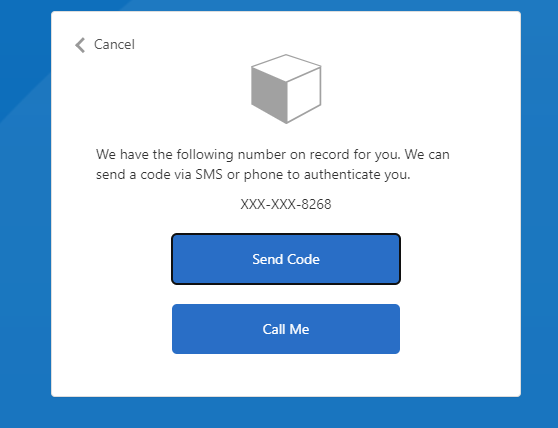OK, I just saw this setting: setting.autodial which works fine for me!.
so my modifed PhoneFactor-Verify is:
<TechnicalProfile Id="PhoneFactor-Verify">
<DisplayName>PhoneFactor</DisplayName>
<Protocol Name="Proprietary" Handler="Web.TPEngine.Providers.PhoneFactorProtocolProvider, Web.TPEngine, Version=1.0.0.0, Culture=neutral, PublicKeyToken=null" />
<Metadata>
<Item Key="ContentDefinitionReferenceId">cd.verify_otp</Item>
<Item Key="ManualPhoneNumberEntryAllowed">false</Item>
<Item Key="setting.authenticationMode">sms</Item>
<Item Key="setting.autodial">true</Item>
</Metadata>
<CryptographicKeys>
<Key Id="issuer_secret" StorageReferenceId="B2C_1A_TokenSigningKeyContainer" />
</CryptographicKeys>
<InputClaimsTransformations>
<InputClaimsTransformation ReferenceId="CreateUserIdForMFA" />
</InputClaimsTransformations>
<InputClaims>
<InputClaim ClaimTypeReferenceId="userIdForMFA" PartnerClaimType="UserId" />
<InputClaim ClaimTypeReferenceId="strongAuthenticationPhoneNumber" />
</InputClaims>
<OutputClaims>
<OutputClaim ClaimTypeReferenceId="Verified.strongAuthenticationPhoneNumber" PartnerClaimType="Verified.OfficePhone" />
<OutputClaim ClaimTypeReferenceId="newPhoneNumberEntered" PartnerClaimType="newPhoneNumberEntered" />
</OutputClaims>
<UseTechnicalProfileForSessionManagement ReferenceId="SM-MFA" />
</TechnicalProfile>