Hi @Amonsonra ,
According to my research and testing, you can use the following query in Query template to search from the root folder in document library, then you can use the fields to search for files.
{searchTerms} path: https://xxxxx.sharepoint.com/sites/zellatest/LibraryName/FolderName
Please follow these steps:
- Choose PnP-Search Box and PnP-Search Results.
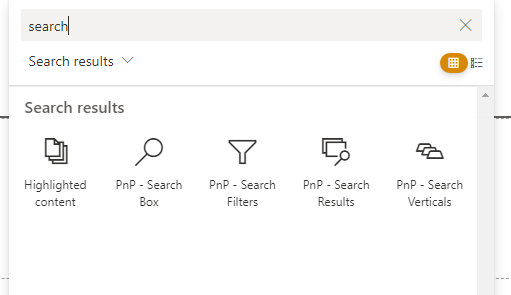
- Edit PnP-Search Results web part and input
{searchTerms} path: https://xxxxx.sharepoint.com/sites/zellatest/test/folderto Query template. Then click Apply.
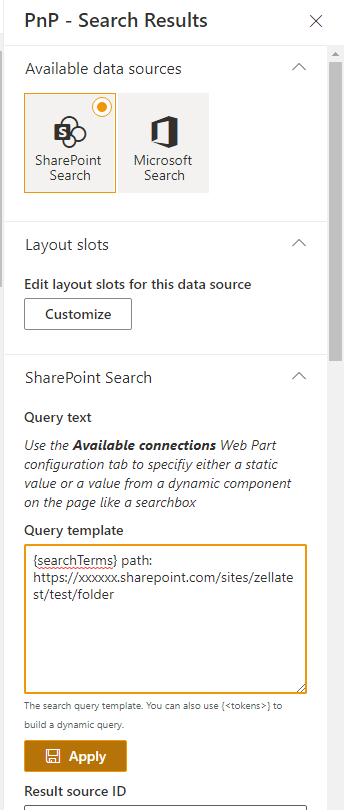
- Go to "Available connections" ->> Click Use input query test ->> Choose Dynamic value ->> Choose PnP -Search Box in Connect to source ->> Choose Search query in PnP -Search Box's properties.
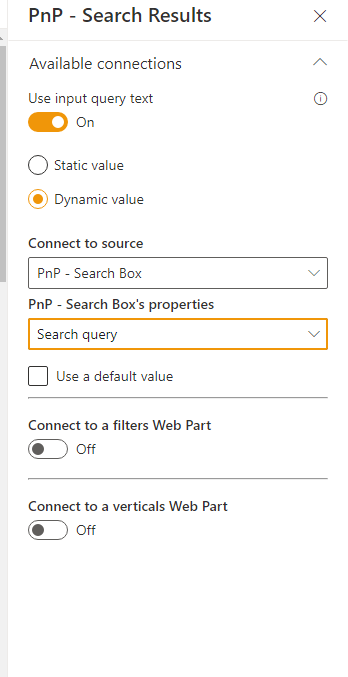
- Save and you can use the fields to search files .
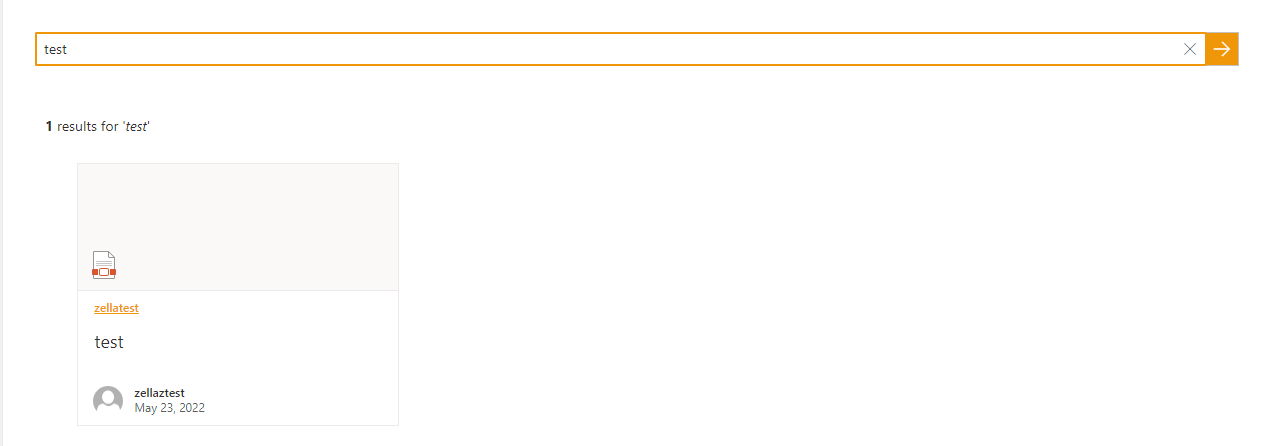
If the answer is helpful, please click "Accept Answer" and kindly upvote it. If you have extra questions about this answer, please click "Comment".
Note: Please follow the steps in our documentation to enable e-mail notifications if you want to receive the related email notification for this thread.