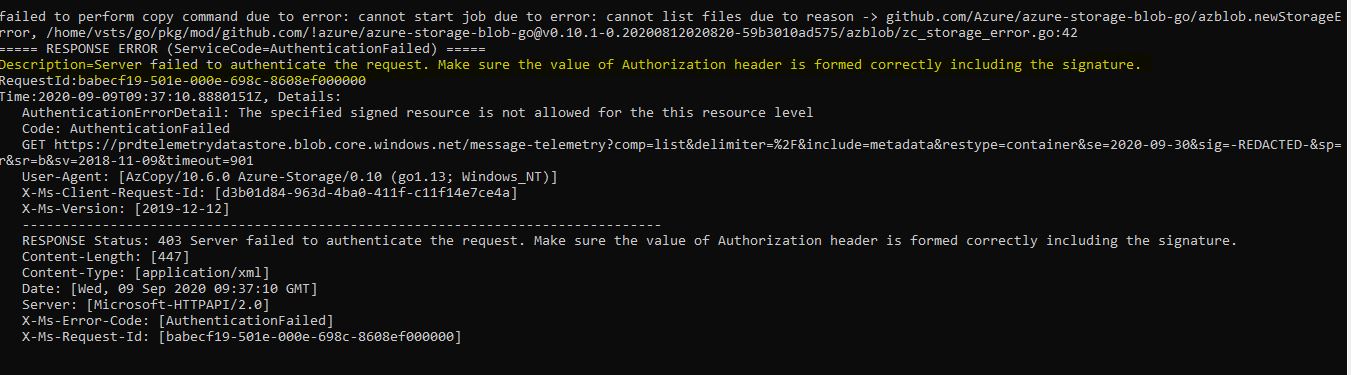@Chetan Prakash Saraswat
The token that you say is working is an account SAS, with many more permissions, assuming this was created via the portal. Are you generating the token with az storage blob-generate sas or with az storage container generate-sas?
I believe the account SAS works because you have permissions for the whole account. If the name of your container is container then you should include a "/" after it in your URL. See AzCopy documentation for more info.
azcopy copy 'https://account.blob.core.windows.net/container/?se=2020-09-30&sp=rl&sv=2018-11-09&sr=c&sig=HToMO9kpJ8odcCtIU4JGflCcmUJPiThcM0KMrpjed0A%3D' --recursive 'local directory' --include-after '2020-05-30T00:00:00Z'