Microsoft removed the link to App Management in the sidebar but their direct shortcut link still works: https://aka.ms/accountexp/appMgmt This redirects for me to https://partner.microsoft.com/dashboard/v2/account-settings/appmanagement Hope this helps
Microsoft Partner Center App management option not available
I am following this document to setup an API access in Partner center:
https://learn.microsoft.com/en-us/partner-center/develop/partner-center-authentication
It says:
On the Account settings page, choose App management.
This option is not available for me:
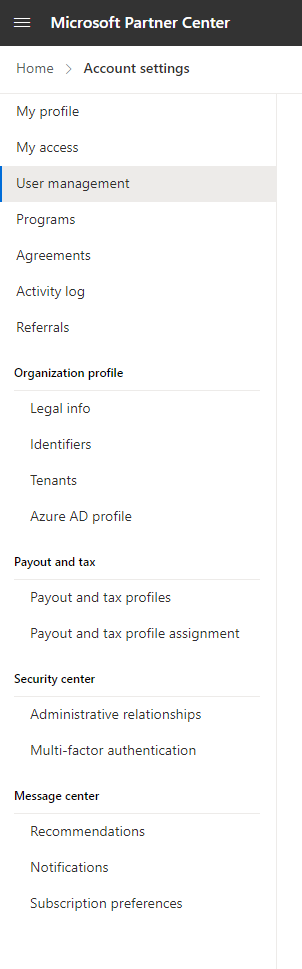
It says that I need to have global admin rights, which I do:
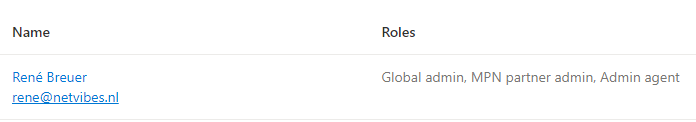
I saw a screenshot someone posted here from 2 years ago, where the option is there. The layout of the options are different though. Could this have been changed in the last 2 years? If so, how does that work now to create this API access to Microsoft Partner Center
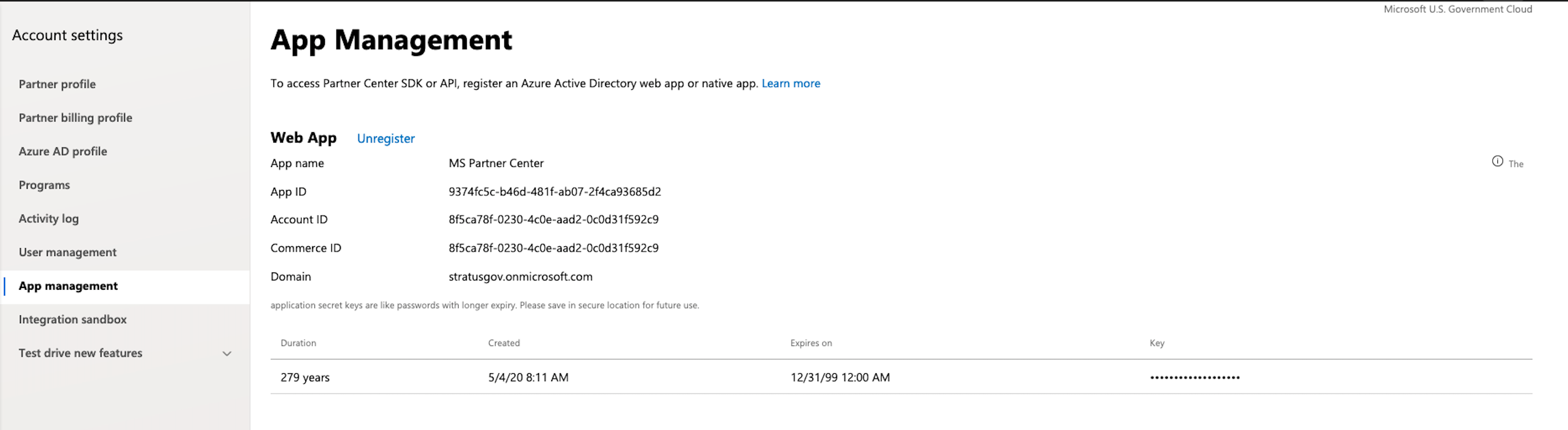
Microsoft Partner Center API
7 answers
Sort by: Most helpful
-
-
Steve Hollingsworth 6 Reputation points
2022-10-03T16:58:14.16+00:00 Did you get anywhere with this?
I have exactly the same problem and Microsoft can't seem to rectify it very easily.
Many thanks,
Steve
-
Karthikeyan Jagadesan (CONCENTRIX CORPORATION) 6 Reputation points Microsoft External Staff
2022-11-04T19:32:12.297+00:00 Hello @René Breuer - Netvibes @Steve Hollingsworth @Dan Le
Greetings.
To get access to APIs and App Management feature, your tenant must be a CSP tenant and you must be either an indirect provider or a Direct bill partner. For all other tenant types, this option is currently not available in Partner Center.
Reference Article:
https://learn.microsoft.com/en-us/partner-center/develop/set-up-api-access-in-partner-center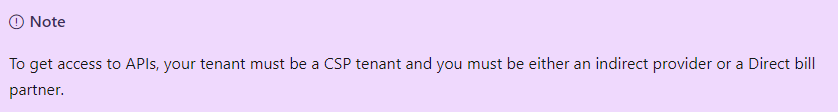
Thanks
-
Aymen Kmar 6 Reputation points
2022-12-07T10:47:53.937+00:00 Hello,
I have the same problem here even my tenant is CSP and i am a direct provider. -
Dan Le 1 Reputation point
2022-10-27T04:00:06.1+00:00 Same here, please help! We are trying to setup scalepad.com