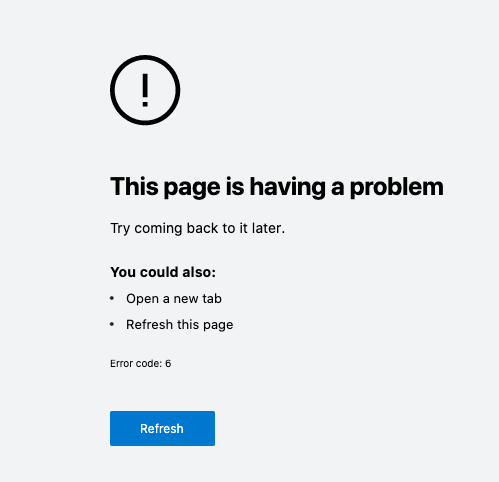As the restarting method can fix the issue. I want to put it as an answer.
I test on a MacBook Pro with macOS Catalina Version 10.15.6 and the issue happens after installing the latest update for Safari. I can fix the issue by restarting the machine. Test with Edge Stable 85.0.564.51.
If the response is helpful, please click "Accept Answer" and upvote it.
Note: Please follow the steps in our documentation to enable e-mail notifications if you want to receive the related email notification for this thread.