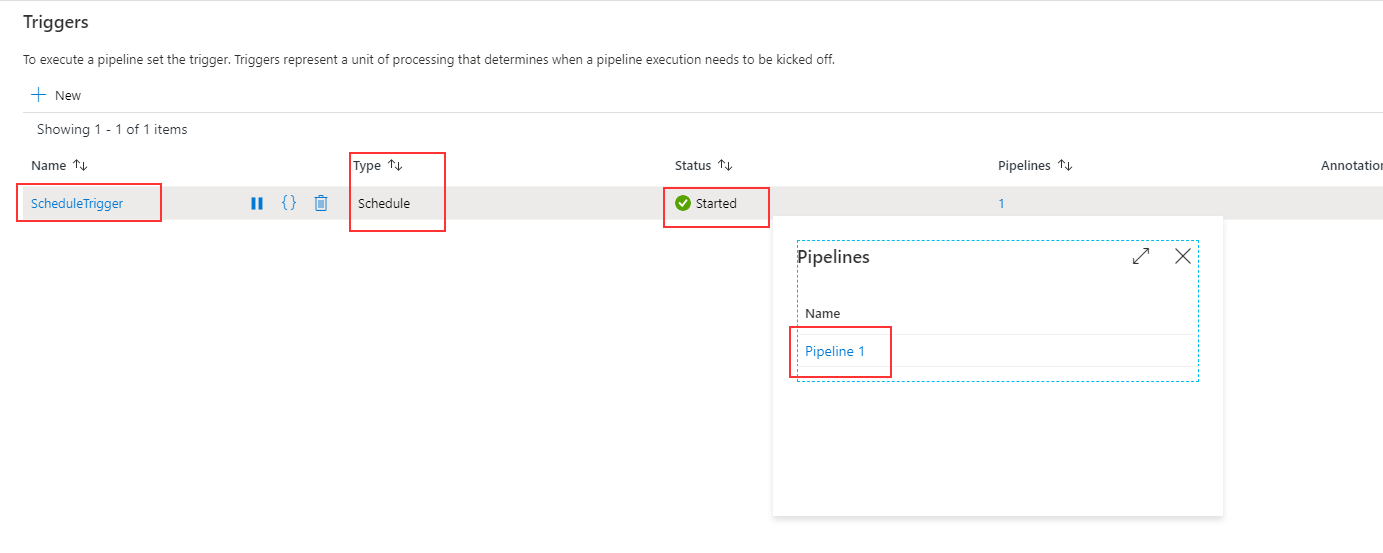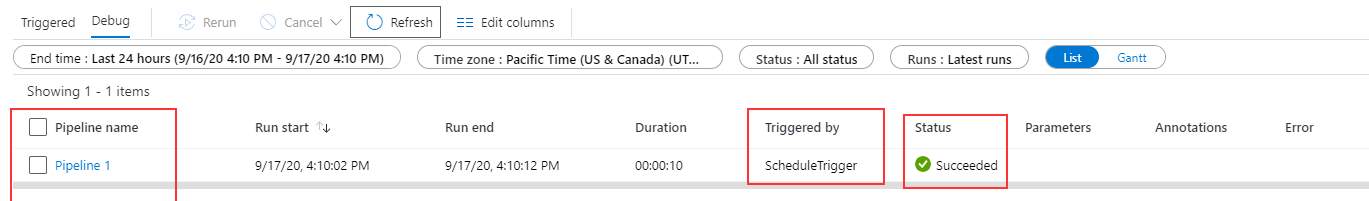I'm working on Azure Synapse Analytics. It was working fine till yesterday when I decided to create a new Scheduled Trigger.
I can create a new trigger and associate it with an existing pipeline.
When I try to activate it by hitting the publish button, the trigger get's published but without being active. I also get a Trigger Activation Error with the following error message:
System.NullReferenceException : Object reference not set to an instance of an object. at Microsoft.Analytics.Common.PartnerApi.DataFactoryResourceProviderClientBase.CreateActionRequest(HttpMethod requestMethod, String subscriptionId, String resourceGroup, String workspaceName, Nullable`1 resourceType, String resourceName, String resourcePathPrefix, String action, IEnumerable`1 queryParameters, Tuple`2 requestBody) in S:\src\common\Microsoft.Analytics.Common\PartnerApi\DataFactoryResourceProviderClientBase.cs:line 118
at Microsoft.Analytics.Common.PartnerApi.UserAuthBasedDataFactoryResourceProviderClient.<Microsoft-Analytics-Common-PartnerApi-IUserAuthBasedDataFactoryResourceProviderClient-StartTrigger>d__4.MoveNext() in S:\src\common\Microsoft.Analytics.Common\PartnerApi\UserAuthBasedDataFactoryResourceProviderClient.cs:line 127 --- End of stack trace from previous location where exception was thrown ---
at System.Runtime.ExceptionServices.ExceptionDispatchInfo.Throw() at System.Runtime.CompilerServices.TaskAwaiter.HandleNonSuccessAndDebuggerNotification(Task task) at System.Runtime.CompilerServices.TaskAwaiter`1.GetResult() at Microsoft.Analytics.WorkspaceApiSvc.Controllers.TriggerManagementController.<>c__DisplayClass8_0.<<StartTrigger>b__0>d.MoveNext() in S:\src\services\workspace\Microsoft.Analytics.WorkspaceApiSvc\Controllers\TriggerManagementController.cs:line 144 --- End of stack trace from previous location where exception was thrown ---
at System.Runtime.ExceptionServices.ExceptionDispatchInfo.Throw() at System.Runtime.CompilerServices.TaskAwaiter.HandleNonSuccessAndDebuggerNotification(Task task) at Microsoft.Analytics.WorkspaceApiSvc.Controllers.WorkspaceApiBaseController.<>c__DisplayClass16_0.<<HttpWrapOperationAsync>b__0>d.MoveNext() in S:\src\services\workspace\Microsoft.Analytics.WorkspaceApiSvc\Controllers\WorkspaceApiBaseController.cs:line 81 --- End of stack trace from previous location where exception was thrown --- at System.Runtime.ExceptionServices.ExceptionDispatchInfo.Throw()
at System.Runtime.CompilerServices.TaskAwaiter.HandleNonSuccessAndDebuggerNotification(Task task) at Microsoft.Analytics.Common.Http.BaseController.<HttpWrapOperationAsync>d__9.MoveNext() in S:\src\common\Microsoft.Analytics.Common\Http\BaseController.cs:line 53
Of course the error stack trace doesn't help much. I don't understand where the System.NullReferenceException comes from.
I get this error with any new trigger and I've also verified that it happens regardless of which pipeline I associate the trigger.
The same feature seems to work fine on azure data factory.