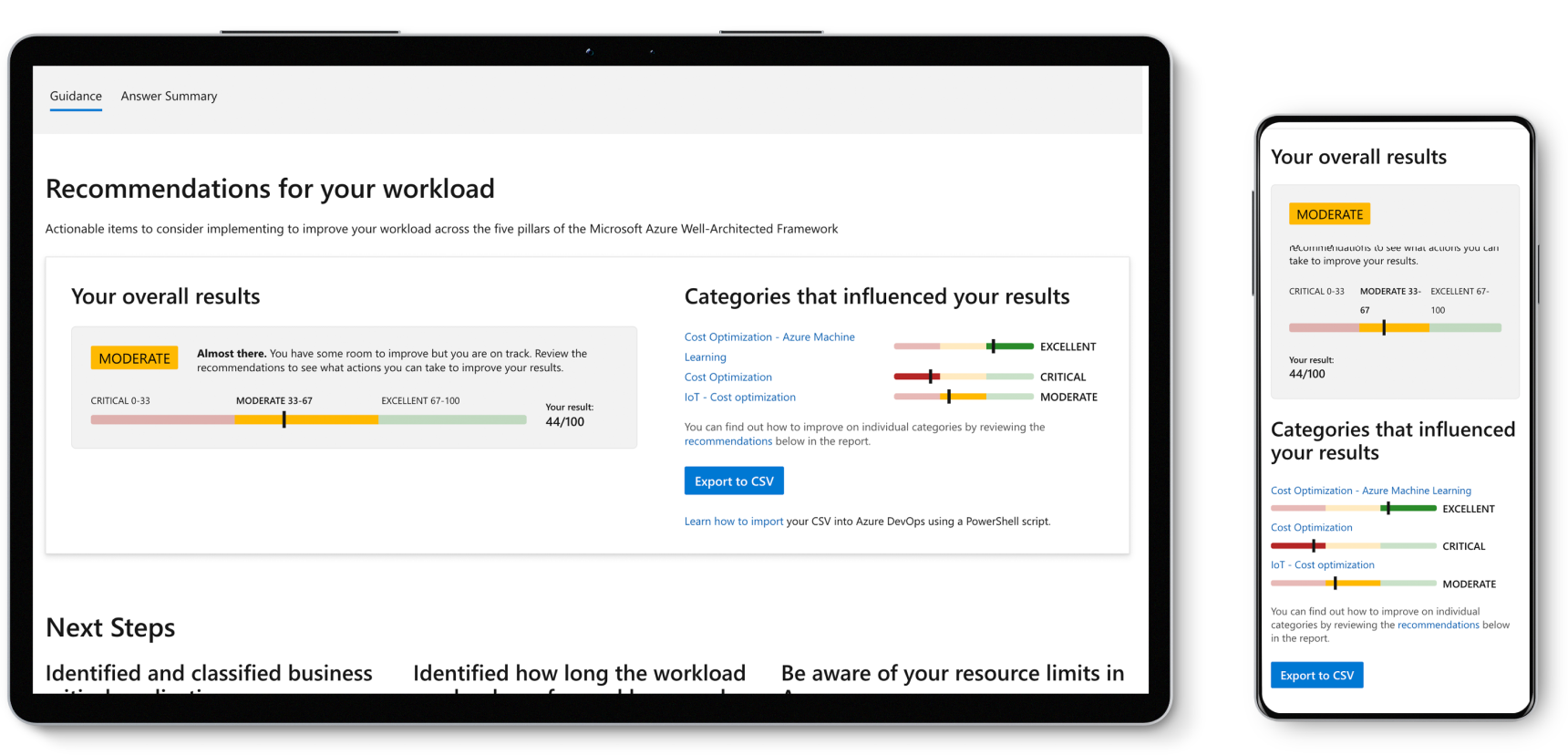assessment
Azure Well-Architected ReviewExamine the reliability, security, cost optimization, operational excellence, and performance efficiency of your workload's design. Use the Azure Well-Architected Framework's recommendations to improve your workload.