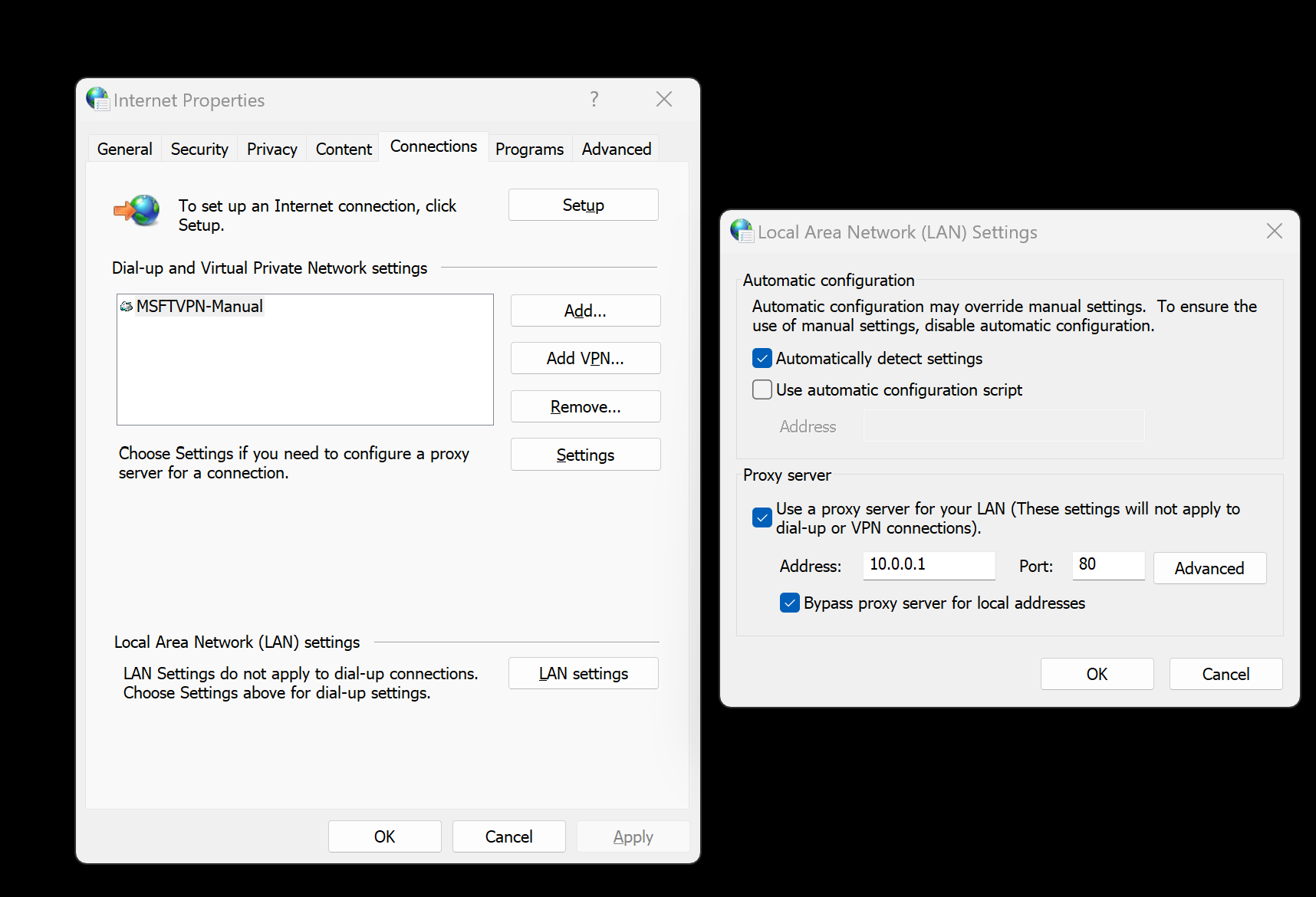Troubleshoot common issues in AKS Edge Essentials
This article describes how to find solutions for issues you encounter when using AKS Edge Essentials. Known issues and errors are organized by functional area. You can use the links provided in this article to find solutions and workarounds to resolve them.
Open a support request
See the Get support article for information about how to use the Azure portal to get support or open a support request for AKS Edge Essentials.
Deployment issues
Untrusted publisher issue
Error message: "Do you want to run software from this untrusted publisher? ....."
Workaround: Update your PowerShell execution policy to RemoteSigned:
# Get the execution policy on the system
Get-ExecutionPolicy
# Set the execution policy for this process only
if ((Get-ExecutionPolicy) -ne "RemoteSigned") { Set-ExecutionPolicy -ExecutionPolicy RemoteSigned -Scope Process -Force }
Low disk space causes precached container images to be deleted
When the node runs out of disk space, some of the preloaded images are garbage collected by the containerd runtime. In this case, first free up some disk space, and then run the following command to pull the cached images again:
Invoke-AksEdgeNodeCommand -NodeType Linux -command "sudo /path/to/script/reimport-ci.sh
This script checks for the missing images and reimports them as needed.
Azure Arc connectivity
Issue:
Disconnect-AksEdgeArcdoesn't remove the pods from the cluster.Workaround: If the pods aren't cleaned up, run the following commands to manually clean up the existing Azure Arc-related resources before trying to reconnect again:
kubectl delete ns azure-arc kubectl delete clusterrolebinding azure-arc-operator kubectl delete secret sh.helm.release.v1.azure-arc.v1Issue: Azure Arc connectivity doesn't work in a proxy environment.
Workaround: You can enable system-wide proxy settings by following Internet options > Connections > LAN Settings.
Offline deployments
Failed to get nodeagent certificate: Not Found
Check the network adapter configuration. During deployment, AKS Edge Essentials needs an adapter that's enabled and has the correct IP address, subnet, and default gateway. These values are automatically populated in a DHCP environment. If you're setting manually, ensure all three are set. In many cases the default gateway isn't set, which results in this error.
Next steps
Feedback
Coming soon: Throughout 2024 we will be phasing out GitHub Issues as the feedback mechanism for content and replacing it with a new feedback system. For more information see: https://aka.ms/ContentUserFeedback.
Submit and view feedback for