Microsoft.Common.InfoBox UI element
A control that adds an information box. The box contains important text or warnings that help users understand the values they're providing. It can also link to a URI for more information.
UI sample
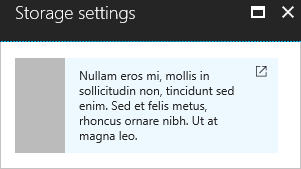
Schema
{
"name": "text1",
"type": "Microsoft.Common.InfoBox",
"visible": true,
"options": {
"icon": "None",
"text": "Nullam eros mi, mollis in sollicitudin non, tincidunt sed enim. Sed et felis metus, rhoncus ornare nibh. Ut at magna leo.",
"uri": "https://www.microsoft.com"
}
}
Sample output
"Nullam eros mi, mollis in sollicitudin non, tincidunt sed enim. Sed et felis metus, rhoncus ornare nibh. Ut at magna leo."
Remarks
- For
icon, use None, Info, Warning, or Error. - The
uriproperty is optional.
Next steps
- For an introduction to creating UI definitions, see Getting started with CreateUiDefinition.
- For a description of common properties in UI elements, see CreateUiDefinition elements.