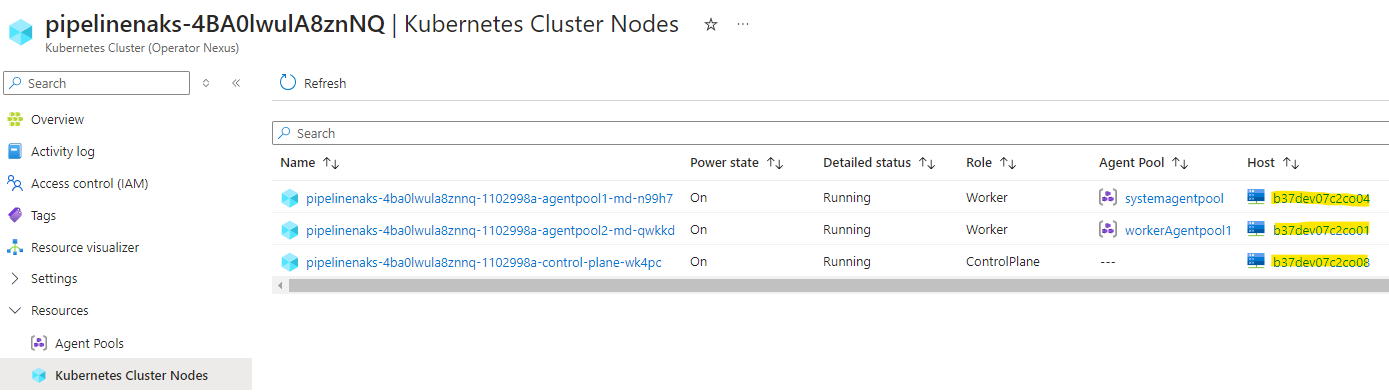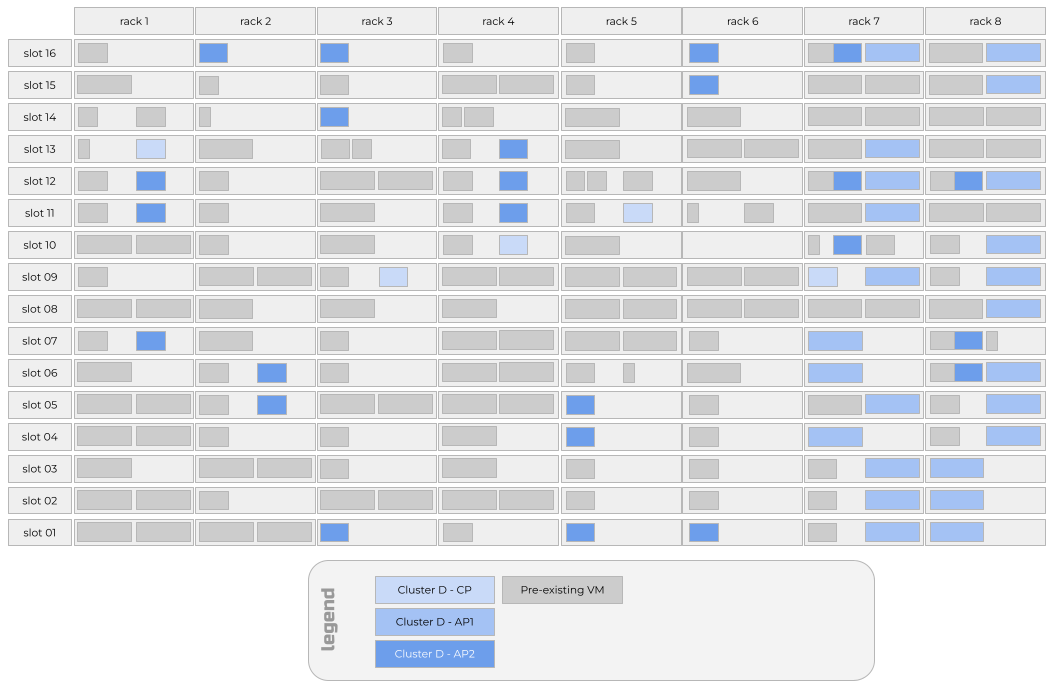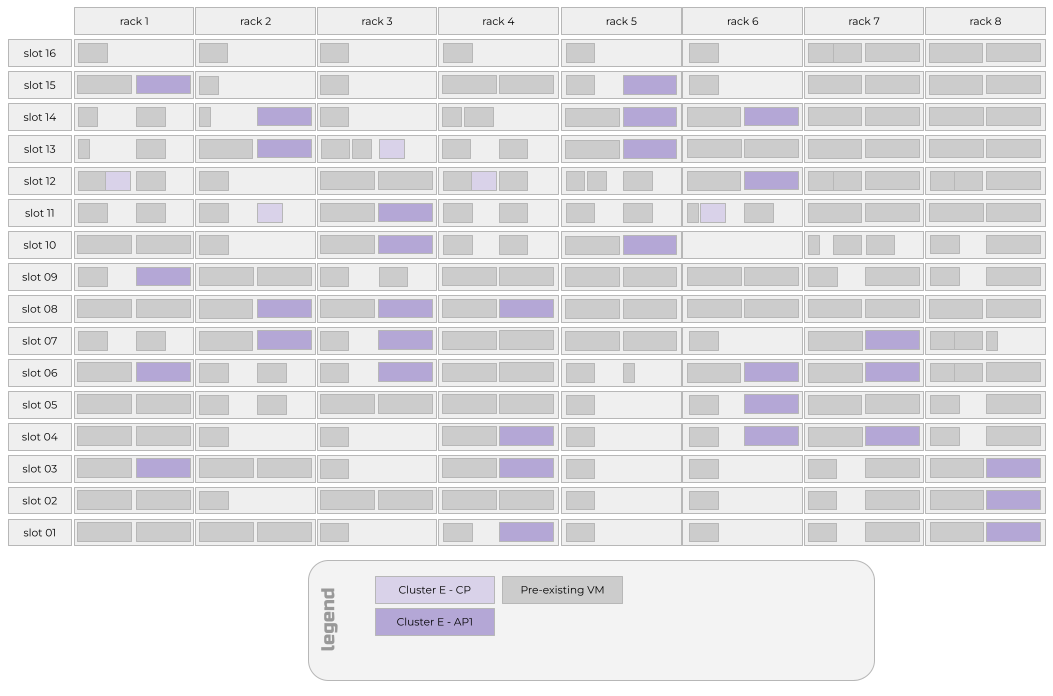Resource placement in Azure Operator Nexus Kubernetes
Operator Nexus instances are deployed at the customer premises. Each instance comprises one or more racks of bare metal servers.
When a user creates a Nexus Kubernetes Cluster (NKS), they specify a count and a stock keeping unit (SKU) for virtual machines (VM) that make up the Kubernetes Control Plane and one or more Agent Pools. Agent Pools are the set of Worker Nodes on which a customer's containerized network functions run.
The Nexus platform is responsible for deciding the bare metal server on which each NKS VM launches.
How the Nexus platform schedules a Nexus Kubernetes Cluster VM
Nexus first identifies the set of potential bare metal servers that meet all of
the resource requirements of the NKS VM SKU. For example, if the user
specified an NC_G48_224_v1 VM SKU for their agent pool, Nexus collects the
bare metal servers that have available capacity for 48 vCPU, 224Gi of RAM, etc.
Nexus then examines the AvailabilityZones field for the Agent Pool or Control
Plane being scheduled. If this field isn't empty, Nexus filters the list of
potential bare metal servers to only those servers in the specified
availability zones (racks). This behavior is a hard scheduling constraint. If
there's no bare metal servers in the filtered list, Nexus doesn't schedule
the NKS VM and the cluster fails to provision.
Once Nexus identifies a list of potential bare metal servers on which to place the NKS VM, Nexus then picks one of the bare metal servers after applying the following sorting rules:
Prefer bare metal servers in availability zones (racks) that don't have NKS VMs from this NKS Cluster. In other words, spread the NKS VMs for an NKS Cluster across availability zones.
Prefer bare metal servers within a single availability zone (rack) that don't have other NKS VMs from the same NKS Cluster. In other words, spread the NKS VMs for an NKS Cluster across bare metal servers within an availability zone.
If the NKS VM SKU is either
NC_G48_224_v1orNC_P46_224_v1, prefer bare metal servers that already houseNC_G48_224_v1orNC_P46_224_v1NKS VMs from other NKS Clusters. In other words, group the extra-large VMs from different NKS Clusters on the same bare metal servers. This rule "bin packs" the extra-large VMs in order to reduce fragmentation of the available compute resources.
Example placement scenarios
The following sections highlight behavior that Nexus users should expect when creating NKS Clusters against an Operator Nexus environment.
Hint: You can see which bare metal server your NKS VMs were scheduled to by examining the
nodes.bareMetalMachineIdproperty of the NKS KubernetesCluster resource or viewing the "Host" column in Azure Portal's display of Kubernetes Cluster Nodes.
The example Operator Nexus environment has these specifications:
- Eight racks of 16 bare metal servers
- Each bare metal server contains two Non-Uniform Memory Access (NUMA) cells
- Each NUMA cell provides 48 CPU and 224Gi RAM
Empty environment
Given an empty Operator Nexus environment with the given capacity, we create three differently sized Nexus Kubernetes Clusters.
The NKS Clusters have these specifications, and we assume for the purposes of this exercise that the user creates the three Clusters in the following order:
Cluster A
- Control plane,
NC_G12_56_v1SKU, three count - Agent pool #1,
NC_P46_224_v1SKU, 24 count - Agent pool #2,
NC_G6_28_v1SKU, six count
Cluster B
- Control plane,
NC_G24_112_v1SKU, five count - Agent pool #1,
NC_P46_224_v1SKU, 48 count - Agent pool #2,
NC_P22_112_v1SKU, 24 count
Cluster C
- Control plane,
NC_G12_56_v1SKU, three count - Agent pool #1,
NC_P46_224_v1SKU, 12 count,AvailabilityZones = [1,4]
Here's a table summarizing what the user should see after launching Clusters A, B, and C on an empty Operator Nexus environment.
| Cluster | Pool | SKU | Total Count | Expected # Racks | Actual # Racks | Expected # VMs per Rack | Actual # VMs per Rack |
|---|---|---|---|---|---|---|---|
| A | Control Plane | NC_G12_56_v1 |
3 | 3 | 3 | 1 | 1 |
| A | Agent Pool #1 | NC_P46_224_v1 |
24 | 8 | 8 | 3 | 3 |
| A | Agent Pool #2 | NC_G6_28_v1 |
6 | 6 | 6 | 1 | 1 |
| B | Control Plane | NC_G24_112_v1 |
5 | 5 | 5 | 1 | 1 |
| B | Agent Pool #1 | NC_P46_224_v1 |
48 | 8 | 8 | 6 | 6 |
| B | Agent Pool #2 | NC_P22_112_v1 |
24 | 8 | 8 | 3 | 3 |
| C | Control Plane | NC_G12_56_v1 |
3 | 3 | 3 | 1 | 1 |
| C | Agent Pool #1 | NC_P46_224_v1 |
12 | 2 | 2 | 6 | 6 |
There are eight racks so the VMs for each pool are spread over up to eight racks. Pools with more than eight VMs require multiple VMs per rack spread across different bare metal servers.
Cluster C Agent Pool #1 has 12 VMs restricted to AvailabilityZones [1, 4] so it has 12 VMs on 12 bare metal servers, six in each of racks 1 and 4.
Extra-large VMs (the NC_P46_224_v1 SKU) from different clusters are placed
on the same bare metal servers (see rule #3 in How the Nexus platform schedules a Nexus Kubernetes Cluster VM).
Here's a visualization of a layout the user might see after deploying Clusters A, B, and C into an empty environment.
Half-full environment
We now run through an example of launching another NKS Cluster when the target environment is half-full. The target environment is half-full after Clusters A, B, and C are deployed into the target environment.
Cluster D has the following specifications:
- Control plane,
NC_G24_112_v1SKU, five count - Agent pool #1,
NC_P46_224_v1SKU, 24 count,AvailabilityZones = [7,8] - Agent pool #2,
NC_P22_112_v1SKU, 24 count
Here's a table summarizing what the user should see after launching Cluster D into the half-full Operator Nexus environment that exists after launching Clusters A, B, and C.
| Cluster | Pool | SKU | Total Count | Expected # Racks | Actual # Racks | Expected # VMs per Rack | Actual # VMs per Rack |
|---|---|---|---|---|---|---|---|
| D | Control Plane | NC_G12_56_v1 |
5 | 5 | 5 | 1 | 1 |
| D | Agent Pool #1 | NC_P46_224_v1 |
24 | 2 | 2 | 12 | 12 |
| D | Agent Pool #2 | NC_P22_112_v1 |
24 | 8 | 8 | 3 | 3 |
Cluster D Agent Pool #1 has 12 VMs restricted to AvailabilityZones [7, 8] so it has 12 VMs on 12 bare metal servers, six in each of racks 7 and 8. Those VMs land on bare metal servers also housing extra-large VMs from other clusters due to the sorting rule that groups extra-large VMs from different clusters onto the same bare metal servers.
If a Cluster D control plane VM lands on rack 7 or 8, it's likely that one Cluster D Agent Pool #1 VM lands on the same bare metal server as that Cluster D control plane VM. This behavior is due to Agent Pool #1 being "pinned" to racks 7 and 8. Capacity constraints in those racks cause the scheduler to collocate a control plane VM and an Agent Pool #1 VM from the same NKS Cluster.
Cluster D's Agent Pool #2 has three VMs on different bare metal servers on each of the eight racks. Capacity constraints resulted from Cluster D's Agent Pool #1 being pinned to racks 7 and 8. Therefore, VMs from Cluster D's Agent Pool #1 and Agent Pool #2 are collocated on the same bare metal servers in racks 7 and 8.
Here's a visualization of a layout the user might see after deploying Cluster D into the target environment.
Nearly full environment
In our example target environment, four of the eight racks are close to capacity. Let's try to launch another NKS Cluster.
Cluster E has the following specifications:
- Control plane,
NC_G24_112_v1SKU, five count - Agent pool #1,
NC_P46_224_v1SKU, 32 count
Here's a table summarizing what the user should see after launching Cluster E into the target environment.
| Cluster | Pool | SKU | Total Count | Expected # Racks | Actual # Racks | Expected # VMs per Rack | Actual # VMs per Rack |
|---|---|---|---|---|---|---|---|
| E | Control Plane | NC_G24_112_v1 |
5 | 5 | 5 | 1 | 1 |
| E | Agent Pool #1 | NC_P46_224_v1 |
32 | 8 | 8 | 4 | 3, 4 or 5 |
Cluster E's Agent Pool #1 will spread unevenly over all eight racks. Racks 7 and 8 will have three NKS VMs from Agent Pool #1 instead of the expected four NKS VMs because there's no more capacity for the extra-large SKU VMs in those racks after scheduling Clusters A through D. Because racks 7 and 8 don't have capacity for the fourth extra-large SKU in Agent Pool #1, five NKS VMs will land on the two least-utilized racks. In our example, those least-utilized racks were racks 3 and 6.
Here's a visualization of a layout the user might see after deploying Cluster E into the target environment.
Placement during a runtime upgrade
As of April 2024 (Network Cloud 2304.1 release), runtime upgrades are performed using a rack-by-rack strategy. Bare metal servers in rack 1 are reimaged all at once. The upgrade process pauses until all the bare metal servers successfully restart and tell Nexus that they're ready to receive workloads.
Note
It is possible to instruct Operator Nexus to only reimage a portion of the bare metal servers in a rack at once, however the default is to reimage all bare metal servers in a rack in parallel.
When an individual bare metal server is reimaged, all workloads running on that bare metal server, including all NKS VMs, lose power, and connectivity. Workload containers running on NKS VMs will, in turn, lose power, and connectivity. After one minute of not being able to reach those workload containers, the NKS Cluster's Kubernetes Control Plane will mark the corresponding Pods as unhealthy. If the Pods are members of a Deployment or StatefulSet, the NKS Cluster's Kubernetes Control Plane attempts to launch replacement Pods to bring the observed replica count of the Deployment or StatefulSet back to the desired replica count.
New Pods only launch if there's available capacity for the Pod in the remaining healthy NKS VMs. As of April 2024 (Network Cloud 2304.1 release), new NKS VMs aren't created to replace NKS VMs that were on the bare metal server being reimaged.
Once the bare metal server is successfully reimaged and able to accept new NKS VMs, the NKS VMs that were originally on the same bare metal server relaunch on the newly reimaged bare metal server. Workload containers may then be scheduled to those NKS VMs, potentially restoring the Deployments or StatefulSets that had Pods on NKS VMs that were on the bare metal server.
Note
This behavior may seem to the user as if the NKS VMs did not "move" from the bare metal server, when in fact a new instance of an identical NKS VM was launched on the newly reimaged bare metal server that retained the same bare metal server name as before reimaging.
Best practices
When working with Operator Nexus, keep the following best practices in mind.
- Avoid specifying
AvailabilityZonesfor an Agent Pool. - Launch larger NKS Clusters before smaller ones.
- Reduce the Agent Pool's Count before reducing the VM SKU size.
Avoid specifying AvailabilityZones for an Agent Pool
As you can tell from the above placement scenarios, specifying
AvailabilityZones for an Agent Pool is the primary reason that NKS VMs from
the same NKS Cluster would end up on the same bare metal server. By specifying
AvailabilityZones, you "pin" the Agent Pool to a subset of racks and
therefore limit the number of potential bare metal servers in that set of racks
for other NKS Clusters and other Agent Pool VMs in the same NKS Cluster to
land on.
Therefore, our first best practice is to avoid specifying AvailabilityZones
for an Agent Pool. If you require pinning an Agent Pool to a set of
Availability Zones, make that set as large as possible to minimize the
imbalance that can occur.
The one exception to this best practice is when you have a scenario with only
two or three VMs in an agent pool. You might consider setting
AvailabilityZones for that agent pool to [1,3,5,7] or [0,2,4,6] to
increase availability during runtime upgrades.
Launch larger NKS Clusters before smaller ones
As of April 2024, and the Network Cloud 2403.1 release, NKS Clusters are scheduled in the order in which they're created. To most efficiently pack your target environment, we recommended you create larger NKS Clusters before smaller ones. Likewise, we recommended you schedule larger Agent Pools before smaller ones.
This recommendation is important for Agent Pools using the extra-large
NC_G48_224_v1 or NC_P46_224_v1 SKU. Scheduling the Agent Pools with the
greatest count of these extra-large SKU VMs creates a larger set of bare metal
servers upon which other extra-large SKU VMs from Agent Pools in other NKS
Clusters can collocate.
Reduce the Agent Pool's count before reducing the VM SKU size
If you run into capacity constraints when launching an NKS Cluster or Agent
Pool, reduce the Count of the Agent Pool before adjusting the VM SKU size. For
example, if you attempt to create an NKS Cluster with an Agent Pool with VM SKU
size of NC_P46_224_v1 and a Count of 24 and get back a failure to provision
the NKS Cluster due to insufficient resources, you may be tempted to use a VM
SKU Size of NC_P36_168_v1 and continue with a Count of 24. However, due to
requirements for workload VMs to be aligned to a single NUMA cell on a bare
metal server, it's likely that that same request results in similar
insufficient resource failures. Instead of reducing the VM SKU size, consider
reducing the Count of the Agent Pool to 20. There's a better chance your
request fits within the target environment's resource capacity and your overall
deployment has more CPU cores than if you downsized the VM SKU.
Feedback
Coming soon: Throughout 2024 we will be phasing out GitHub Issues as the feedback mechanism for content and replacing it with a new feedback system. For more information see: https://aka.ms/ContentUserFeedback.
Submit and view feedback for