Note
Access to this page requires authorization. You can try signing in or changing directories.
Access to this page requires authorization. You can try changing directories.
Overview
Are you preparing for a Microsoft Certification exam? We’re excited to announce Practice Assessments on Microsoft Learn, our newest free exam preparation resource that allows you to assess your knowledge and fill knowledge gaps so that you are better prepared for your certification exam.
These assessments provide you with an overview of the style, wording, and difficulty of the questions you’re likely to experience on the exam. Through these assessments, you’re able to assess your readiness, determine where additional preparation is needed, and fill knowledge gaps bringing you one step closer to the likelihood of passing your exam.
These questions are not the same as what you will see on the exam nor is this document illustrative of the length of the exam or its complexity. For example, you may see additional question types, multiple case studies, and labs. These questions are examples only to provide insight into what to expect on the exam and help you determine if additional preparation is required. Taking a Practice Assessment is not a replacement for training taken or experience using Microsoft products.
Note
Practice Assessments will be available in local languages soon.
Availability
Below is a list of all the Practice Assessments available.
Note: We will be launching Practice Assessments for others exams soon.
Benefits
Set yourself up for success and boost your exam performance.
| Be fully prepared | Free | Close alignment with exam content | Ease of access |
|---|---|---|---|
| Assess your knowledge and prepare for your certification exam. Receive a score report that provides the answer, rationale, and links to additional information for every question. | Practice Assessments are available at no cost and can be attempted as many times as desired. | Created by the same team that develops our certification exams, Practice Assessments are updated in step with certifications to keep them relevant and up to date. | Access Practice Assessments on Microsoft Learn. Simply sign in to your Microsoft Learn profile or create an account before taking a Practice Assessment. |
User Flow
- Go to the Certification/Exam details page to access the free Practice Assessment.
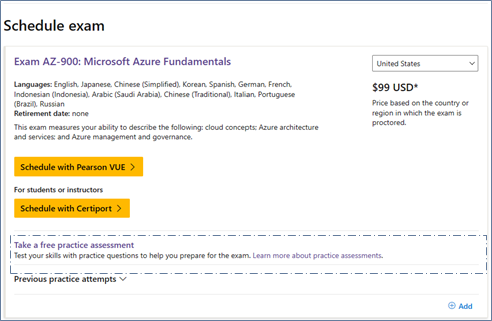
- If prompted, sign in using your Microsoft Account or create one.
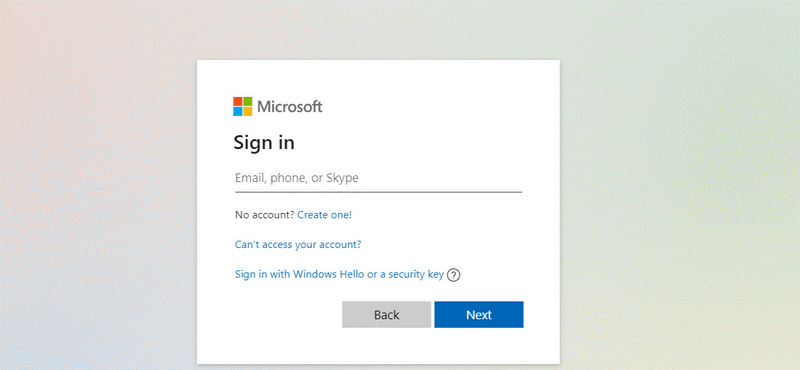
- Start answering the practice questions.
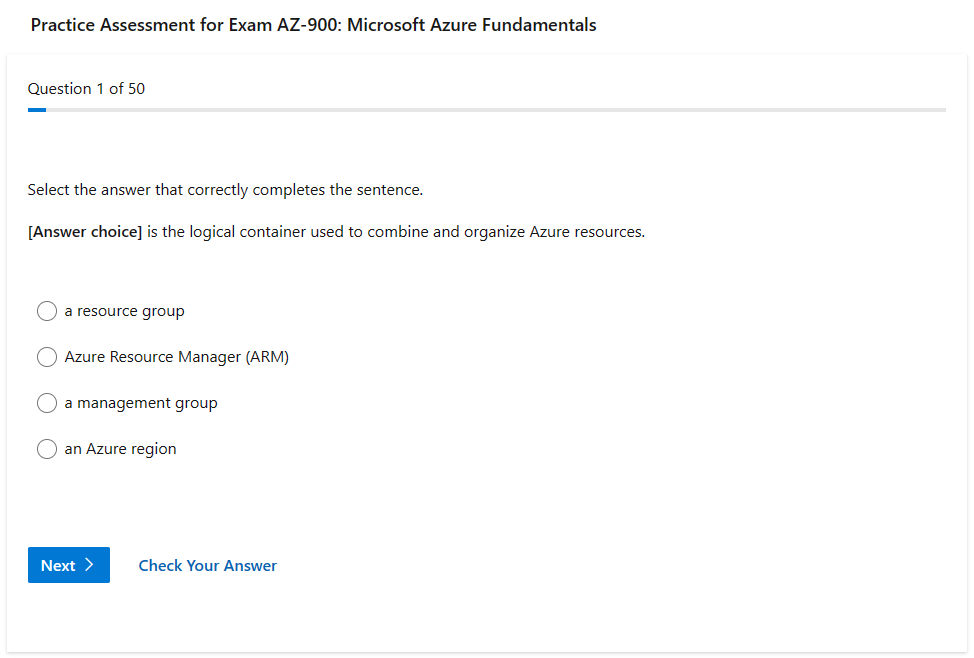
- Check for the correct answer and view rationale with links to additional learning resources.
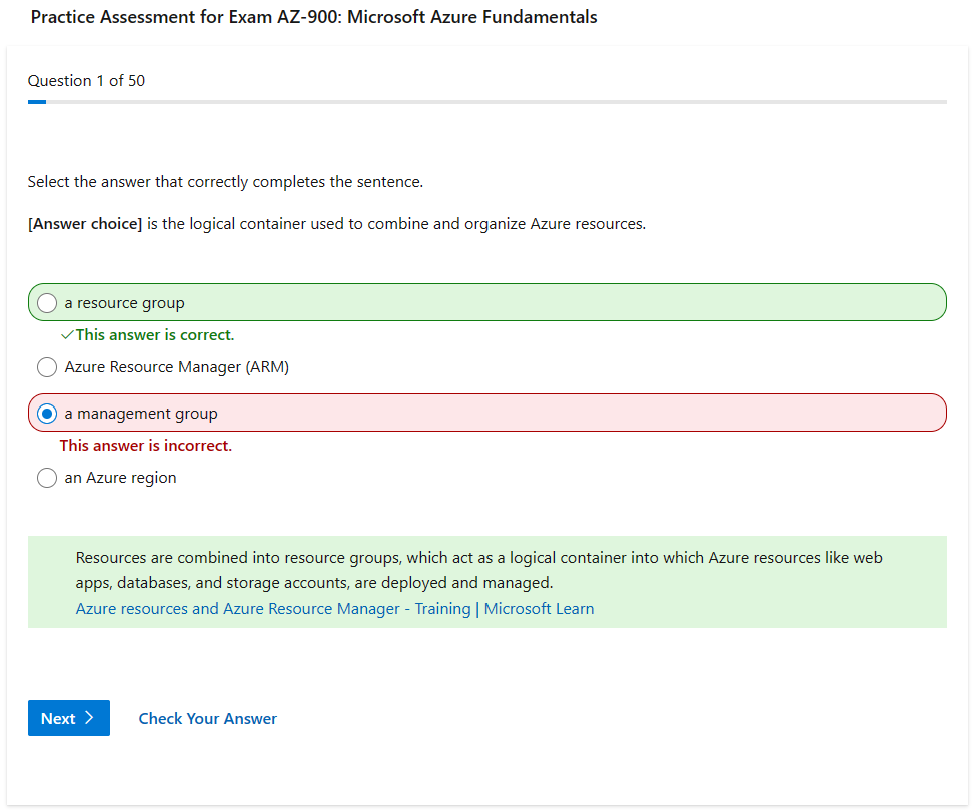
- View your score report with a breakdown of your performance.
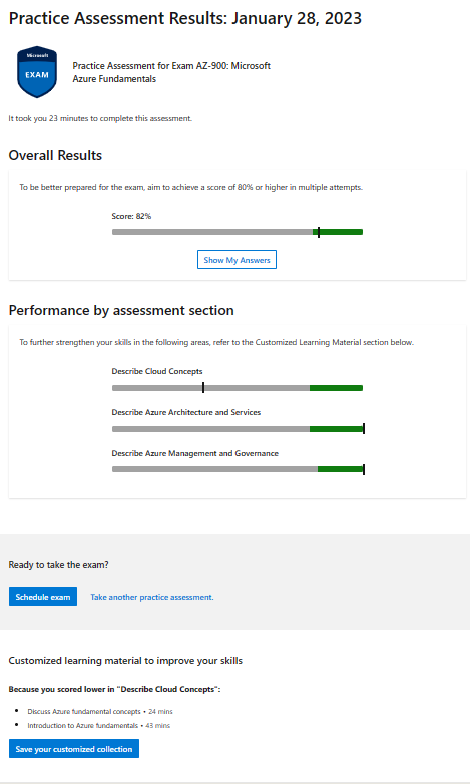
- Once you have completed an assessment, view results from previous attempts on the Certification/Exam details page.
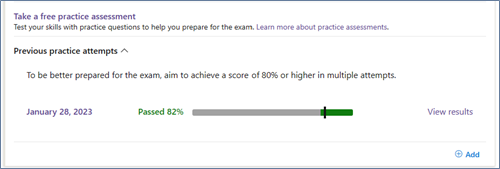
Frequently Asked Questions
If you have any questions about Practice Assessments, review the FAQs.
Any feedback?
We would like your feedback on the Practice Assessment experience; if you take a Practice Assessment, please complete the Practice Assessment Survey
Practice Assessments are authored with assistance from AI. Learn more.