Opt out of sending telemetry data to Microsoft in the Dynamics 365 Guides HoloLens app
For privacy reasons, you can turn off the ability to send telemetry data to Microsoft in the Microsoft Dynamics 365 Guides HoloLens app. Microsoft uses this data to improve the product. By opting out, you prevent Microsoft from collecting any data about your activity.
Look at the palm of your hand to open the Main menu, and then select the Profile button.
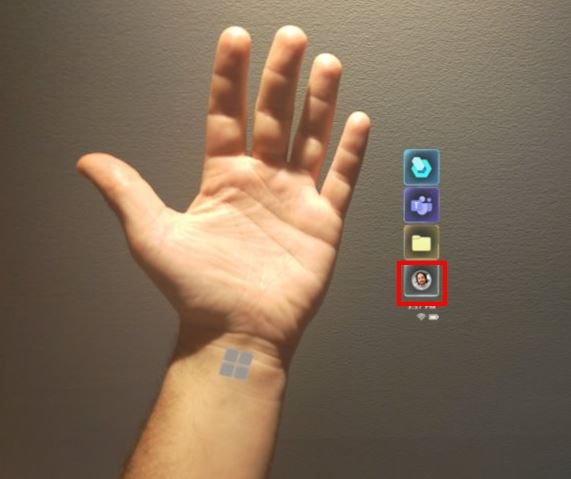
Select the Preferences button, and then turn off the Telemetry option.

Note
This option applies only to the device where it's set. If you use Dynamics 365 Guides on more than one device, you must change the setting on the other devices too. For information about how to turn off this setting for the PC app, see Author a guide in the PC application.