Example: Expense reporting
The example below shows how a typical paper-based expense approval within the organization has inefficiencies for multiple departments and employees.
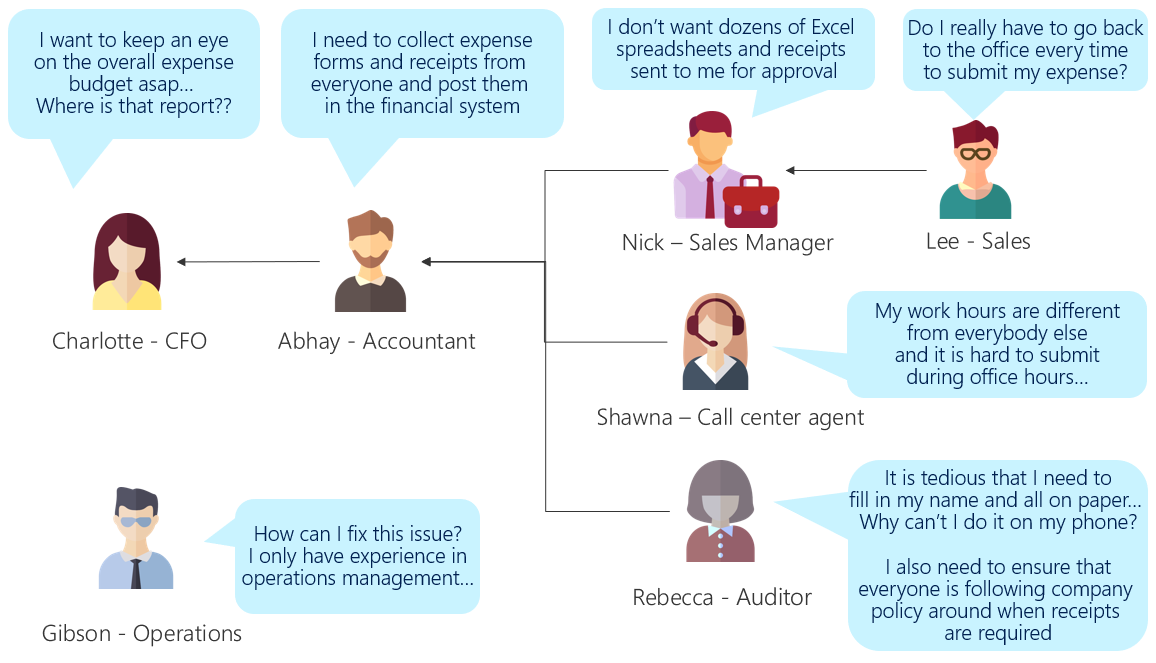
As you can see from the example, every person has their own issues, but the common issue here is that the expense approval process is done on paper, which is tedious and difficult for Lee, Shawna, and Rebecca when they create their reports. Nick is overwhelmed by the incoming paperwork from the team. Abhay then needs to transcribe and put everything into Excel for the weekly budget report, in addition to posting to the financial system. It takes time until Charlotte can find out how much Lee, Shawna, and Rebecca have spent.
This is an ideal problem for Microsoft Power Platform to solve, because the paper forms can be re-created as Power Apps screens, approval can be set up in Power Automate, and data analysis can be done in Power BI. We'll be returning to this example throughout this set of articles.
The business problem the team has decided to solve is:
Expense reporting: Create a process that's efficient for employees and the accounting department, allows faster budget tracking, and reduces our exposure in audits.
We think it's pretty obvious that it's worth going digital. As a quick calculation, the auditing team told us they process about 150 expense reports a week, and that we use $90/hour as our standard employee cost. If we can save an hour over the lifecycle of each report, that's at least $500k in savings just from wasted time. We'll need to offset that against licensing costs and app development time, but the CFO did mention that the improvement in budget visibility and reporting compliance was worth investing in.
Throughout the process of planning a Power Apps project, we'll refer back to this example.