Securing the app and data
After you've determined what data structure to use, the next step is to consider how to secure your data. You should consider what data will be accessed by whom, and refer back to tasks, business processes, and personas that you listed in the planning phase. This article explains general security concepts for people who are unfamiliar with them. For more information about the technical aspects of security, see Security roles and privileges.
Layers of security
When setting up security, there are four different layers of security you can set up in an app.
App-level security
App-level security restricts access to the app.
App-level security doesn't protect your data storage location. How your data is secured will vary based on the capabilities of your data sources. When you share your app, ensure that your users also have appropriate access to the underlying data.
Form-level security
For model-driven apps, form-level security allows you to allow only specific security groups to access specific forms. This is useful if you want to restrict how people enter or view data by their job role.
For example, an approval process app might have one form for employees to create and submit the approval request, and a separate form for the approvers to review what was submitted. Form-level security would be a good fit for this scenario. More information: Control access to model-driven app forms.
Record-level security
Record-level security is a type of security where you can assign access to certain records. Imagine that you currently have a sheet in an Excel workbook. Record-level security allows you to set up security for each individual row.
There are four different types of access, known as CRUD (create, read, update, and delete) that you can set up for record-level security:
Create Allows the user to create new data (like adding a new row in Excel).
Read Allows the user to view the data.
Update Allows a user to change data that already exists. This is different from creating, because to create is to add new data.
Delete Allows the user to delete data (like removing a row in Excel).
For Microsoft Dataverse, there are four more types of access: append, append-to, assign, and share. More information: Security roles and privileges
Field-level security
Field-level security is finer-grained security within a single record. It's like setting up security for a single column in Excel. This usually has similar levels of access as record-level security, but at the field level.
How different levels of security relate to each other
The security levels mentioned above are like layers. The design of your app should consider one or more of these security levels to fit your needs. The following table shows what each security level controls in the behavior of an app.
| Security Level | Example |
|---|---|
| App-level security | Access to "Sales app" |
| Form-level security | Access to "Customer card" |
| Record-level security | Access to "Contoso Ltd." |
| Field-level security | Access to "Revenue amount" |
The five steps for designing security
Different security levels might seem quite complex and overwhelming, but you can break it down into the following five steps:
Step 1: Identify who or what groups of people (such as departments, sections, or teams) will have access to the app itself. This should be the same set of people you identified in the planning phase.
Step 2: Among those users you identified in step 1, divide them into groups who will (or won't) have access to restricted types of information.
Step 3: Identify the requirements for who can see the records.
Step 4: If you're using data sources other than Dataverse—or services that don't have Office 365 or Microsoft Entra authentication—you should consider how you'll allow access to those systems. If you aren't in charge of those systems, seek advice from those service administrators.
Step 5: Based on the above steps, you should consider how these different groups will be managed. We recommend that you use security groups.
Example: Expense report solution security
In an expense approval scenario, all employees can submit expense reports, so they all need to have access to the expense report creation app. Additionally, approvers need access to the approval app.
We need an All Employees security group that has access to the expense reporting app and the data it uses. We need an Approvers security group that has access to the Approvals app.
The Accounting department might need access to more sensitive data, such as the employees' bank account for reimbursement.
We need an Accounting team security group that's the only security group that has access to employee bank routing information.
We're most likely not going to want employees to be able to see each other's expense reports, so we need to set up record-level security to allow employees to access only their own records. However, we also need to ensure that approvers can see the reports they get for approval. And we need the auditors team to be able to see all expense reports (but not change them).
We need an Auditors security group. We need to give it and the Approvers security group access to all records, and we need to give the All Employees group access only to "records I create."
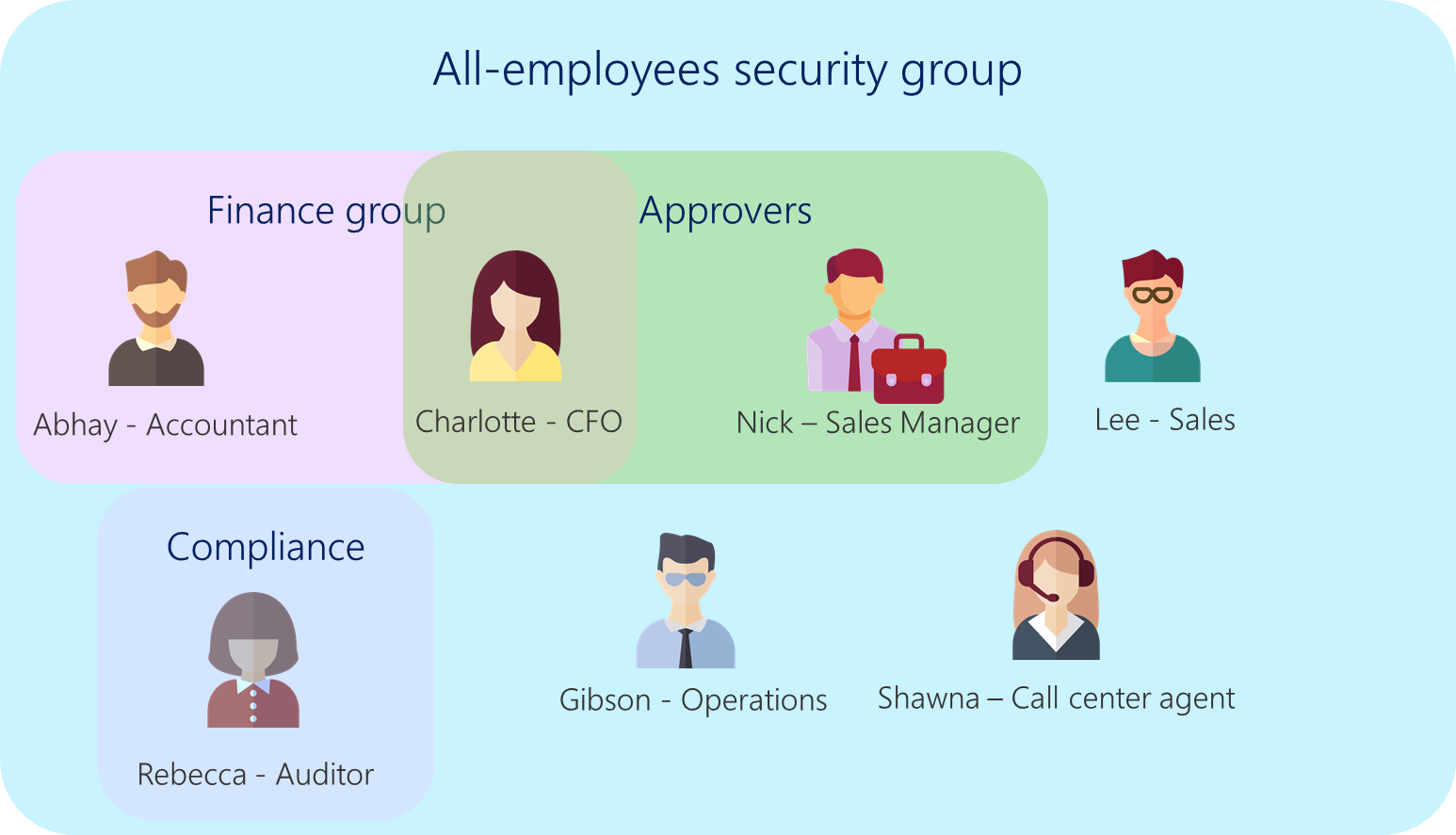
More information: Security in Dataverse