VPN routing decisions
Network routes are required for the stack to understand which interface to use for outbound traffic. One of the most important decision points for VPN configuration is whether you want to send all the data through VPN (force tunnel) or only some data through the VPN (split tunnel). The decision impacts the configuration, capacity planning, and security expectations from the connection.
Split tunnel configuration
In a split tunnel configuration, routes can be specified to go over VPN and all other traffic will go over the physical interface.
Routes can be configured using the VPNv2/<ProfileName>/RouteList setting in the VPNv2 Configuration Service Provider (CSP).
For each route item in the list, you can configure the following options:
- Address:
VPNv2/<ProfileName>/RouteList/<routeRowId>/Address - Prefix size:
VPNv2/<ProfileName>/RouteList/<routeRowId>/Prefix - Exclusion route: V
VPNv2/<ProfileName>/RouteList/<routeRowId>/ExclusionRoute
With Windows VPN, you can specify exclusion routes that shouldn't go over the physical interface.
Routes can also be added at connect time through the server for UWP VPN apps.
Force tunnel configuration
In a force tunnel configuration, all traffic will go over VPN. Force tunnel is the default configuration, and takes effect when no routes are specified.
The only implication of force tunnel is the manipulation of routing entries: VPN V4 and V6 default routes (for example 0.0.0.0/0) are added to the routing table with a lower metric than ones for other interfaces. This configuration sends traffic through the VPN as long as there isn't a specific route on the physical interface:
- For built-in VPN, the decision is controlled using the MDM setting
VPNv2/ProfileName/NativeProfile/RoutingPolicyType - For a UWP VPN plug-in, the app controls the property. If the VPN plug-in indicates the default route for IPv4 and IPv6 as the only two Inclusion routes, the VPN platform marks the connection as Force Tunneled
Configure routing
See VPN profile options and VPNv2 CSP for XML configuration.
When you configure a VPN profile in Microsoft Intune, you can enable split tunnel configuration:
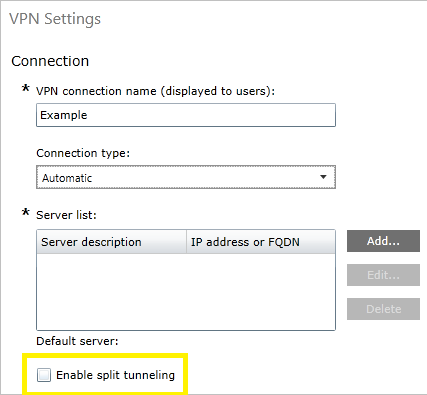
Once enabled, you can add the routes that should use the VPN connection.
Related articles
Feedback
Coming soon: Throughout 2024 we will be phasing out GitHub Issues as the feedback mechanism for content and replacing it with a new feedback system. For more information see: https://aka.ms/ContentUserFeedback.
Submit and view feedback for