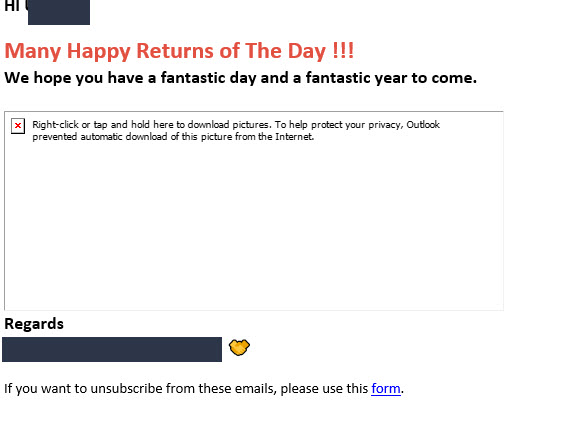Hi @Dilan Nanayakkara ,
You could refer to the following documents:
https://learn.microsoft.com/en-US/outlook/troubleshoot/message-body/the-linked-image-cannot-be-displayed-error
https://support.microsoft.com/en-us/office/block-or-unblock-automatic-picture-downloads-in-email-messages-15e08854-6808-49b1-9a0a-50b81f2d617a?ui=en-us&rs=en-us&ad=us
If an Answer is helpful, please click "Accept Answer" and upvote it.
Note: Please follow the steps in our documentation to enable e-mail notifications if you want to receive the related email notification for this thread.