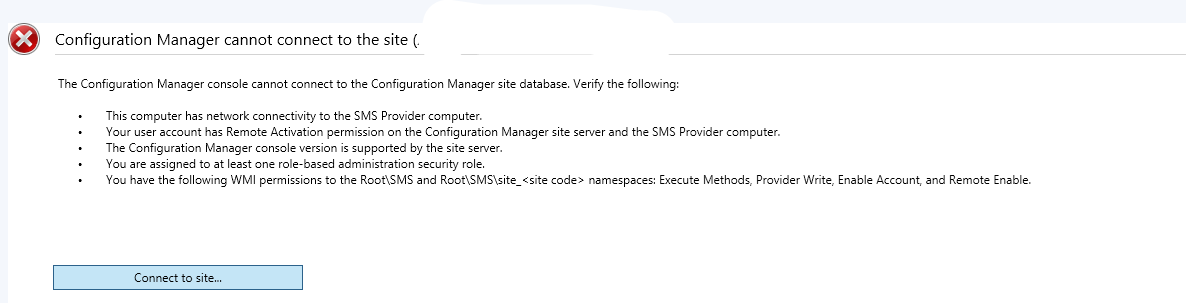Hi,
Thanks very much for your feedback and sharing. We're glad that the issue is gone now. It's appreciated that you could click "Accept Answer" to the helpful reply, this will help other users to search for useful information more quickly. Here's a short summary for the problem.
Problem/Symptom:
Configuration Manager console cannot connect to Site
Solution/Workaround:
Someone Removed the ConfigMgr installation folder permission.
Added it back and started working.
Best regards,
Simon
If the response is helpful, please click "Accept Answer" and upvote it.
Note: Please follow the steps in our documentation to enable e-mail notifications if you want to receive the related email notification for this thread.