Turn off TLS1.0 and TLS1.1. On our printers this is found under the Network Security Settings.
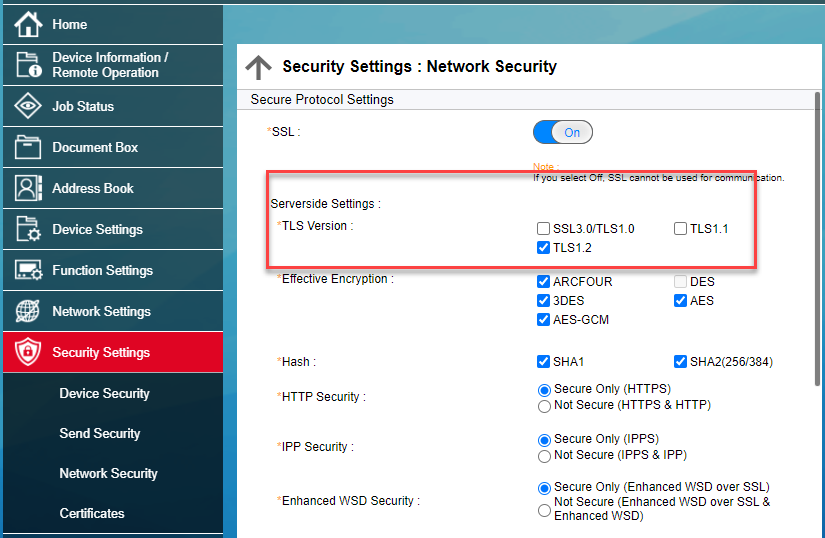
----------
Please accept as an answer if this was helpful.
This browser is no longer supported.
Upgrade to Microsoft Edge to take advantage of the latest features, security updates, and technical support.
Our settings have not changed since the scan to email stopped working. Below are some of the Email setup details: -
Primary SMTP Gateway: smtp.office365.com
Primary SMTP Gateway port: 587
Secondary SMTP gateway: 25
SMTP error: -
12-21 09:18:24 - Resolve smtp.office365.com
12-21 09:18:24 > Connecting to 40.99.201.162 : 587
12-21 09:18:54 ! Connect Failed
12-21 09:18:54 - Use Secondary SMTP Gateway
12-21 09:18:54 - Resolve 25
12-21 09:18:54 > Connecting to 0.0.0.25 : 25
12-21 09:19:24 ! Connect Failed
We are using is an Online exchange account.
Reviewing the Embedded web server for the printer the TCP/IP settings contains the DNS server address which is set as 10.10.1.250
I have tested the account which is set as the Device UserID and I am able to send and receive emails from this account as well as signing in via the Office 365 web portal.
If you need anymore information please let me know.
Turn off TLS1.0 and TLS1.1. On our printers this is found under the Network Security Settings.
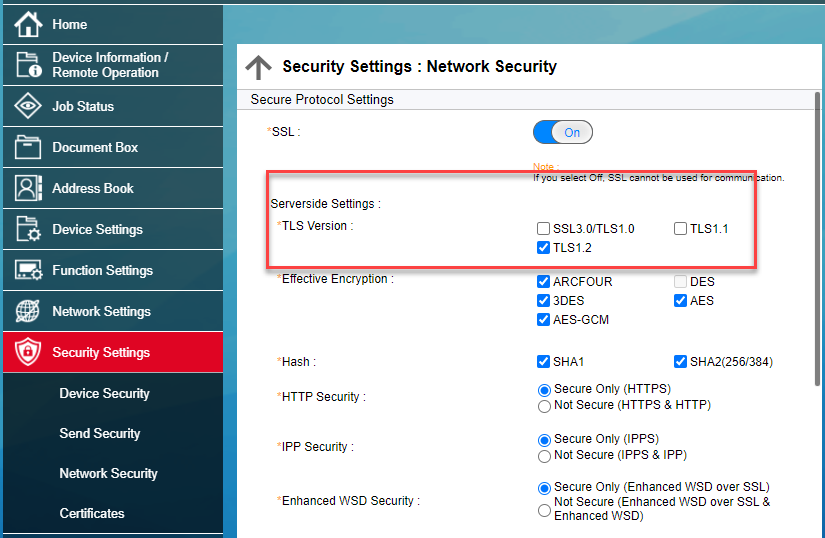
----------
Please accept as an answer if this was helpful.

Hi Mate,
We have seen this on multiple cases, check if Microsoft enabled Security Defaults, this set of policies includes disabling the basic authentication rule which makes it impossible for scanners to connect to Office 365 unless the scanner can do a web modern login.
Workarounds? Connectors, External SMTP redirectors, etc. Something that is connected to 365 and validate your credentials