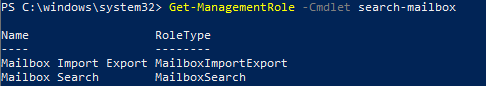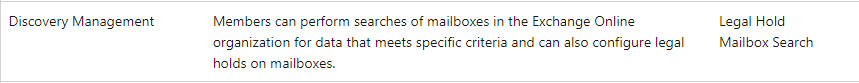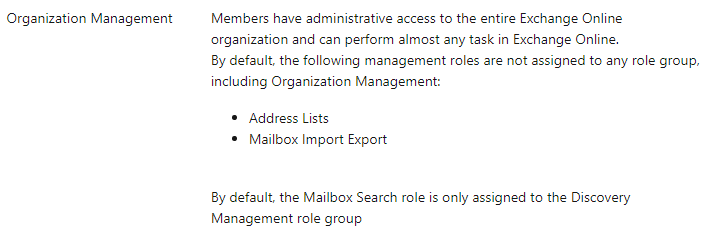Organization Management does NOT contain all possible roles/cmdlets. To find out which role(s) contain a given cmdlet, use the following syntax:
Get-ManagementRole -Cmdlet Search-Mailbox
In this case, you will see that the cmdlet is part of the "Discovery Management" role, in the default configuration that is. Of course, having access to Organizational Management gives you sufficient permissions to make role changes, so you can either add yourself to "Discovery Management" or add a role assignment for the Search-Mailbox cmdlet to the Organizational Management role group.