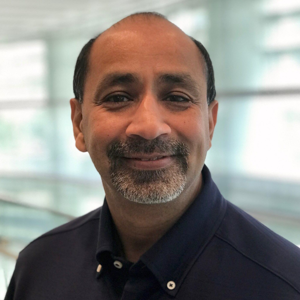Hi @Yasmeen ,
Welcome to our forum!
Based on my test, i got the same result as yours, i'm afraid that the side-by-side view is not available in New Outlook preview.
Please kindly understand that many functions of our current products are designed and upgraded according to customer feedback. At present, what I can do for you is to submit feedback for your request and I have post here. It's suggested that you could vote for it and you can also post your suggestions on that website. Hope Microsoft will notice this in the future. Thank you for your understanding and support!
If the answer is helpful, please click "Accept Answer" and kindly upvote it. If you have extra questions about this answer, please click "Comment".
Note: Please follow the steps in our documentation to enable e-mail notifications if you want to receive the related email notification for this thread.