@DavidZemdegs-6660
Thank you for posting in Microsoft Q&A forum.
You may use something like icon extractor to get the icon of the exe file and check the size.
And yes, we can use a jpg/png as icons, and icons can have pixel dimensions of up to 512x512.
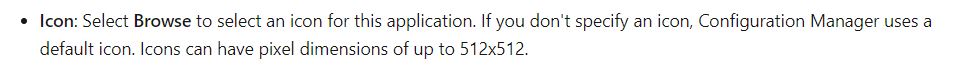
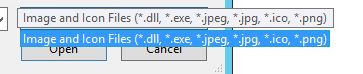
If the response is helpful, please click "Accept Answer" and upvote it.
Note: Please follow the steps in our documentation to enable e-mail notifications if you want to receive the related email notification for this thread.

