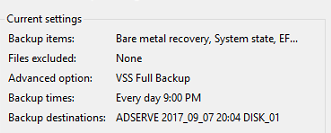Hi,
how it to change to oldest date, the setup configuration as below image
Sorry for the late reply, a little busy recently.
Based on my understanding, your issue is that we can't recovery from the backup over 45 days. If we use backup schedule, this may due to "Automatic disk usage management", Windows Server Backup will automatically reuse the space occupied by older backups when creating new backups.
If the backup over 45 days is deleted, this may due to there's no enough free space to create new backups.
Please check the following article for detailed information:
https://techcommunity.microsoft.com/t5/storage-at-microsoft/windows-server-backup-automatic-disk-usage-management/ba-p/424142
Besides, we may use the wbadmin command to set the oldest backup settings:
https://www.ubackup.com/wbadmin/delete-backup-4348.html#:~:text=Delete%20system%20state%20backup&text=You%20may%20use%20different%20parameters,to%20delete%20the%20oldest%20backup
(Please note: Information posted in the given link is hosted by a third party. Microsoft does not guarantee the accuracy and effectiveness of information.)
Thanks for your time!
Best Regards,
Anne
-----------------------------
If the Answer is helpful, please click "Accept Answer" and upvote it.
Note: Please follow the steps in our documentation to enable e-mail notifications if you want to receive the related email notification for this thread.