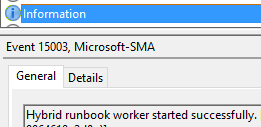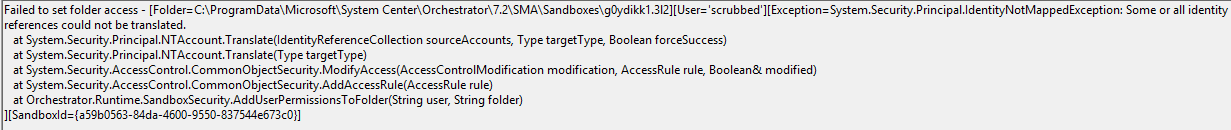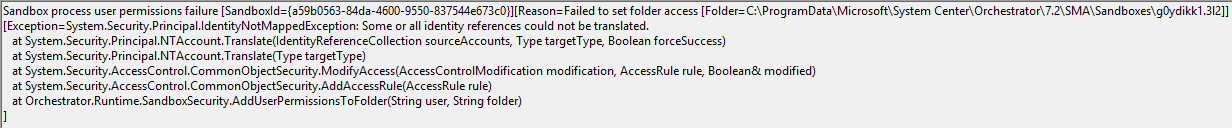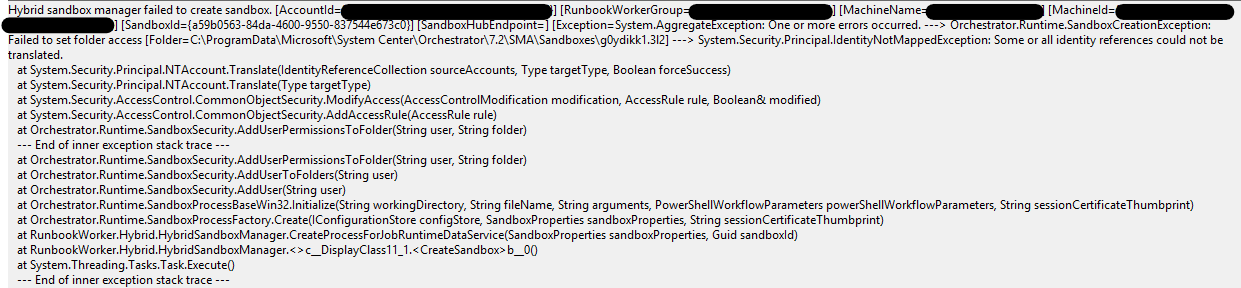Hello,
I am quite new to Azure Automation. At the moment I am trying to get a Hybrid Worker running my runbooks locally.
I have set up the hybrid worker group inside my automation account and also added the desired server to the group via the script that MS provides. I also updated the Microsoft Monitoring Agent to the latest version provided by Log Analytics.
It may also be relevant to note that I am trying to run the Hybrid Worker (HW) as a service user that I selected the credentials from the automation assets.
Everything seems fine so far. In the Event Viewer on the HW server I get all the 'started successfully' events in the Microsoft-SMA Operational Log.
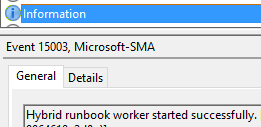
But when I try to run a simple PowerShell runbook
Write-Output $env:COMPUTERNAME
on the HW, the runbook instance goes to a Suspended state.
On the HW I can see the following three events:
Event 15156
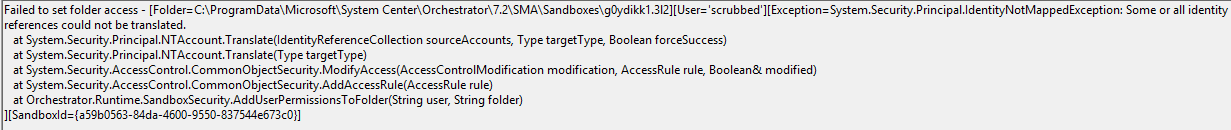
Event 15181:
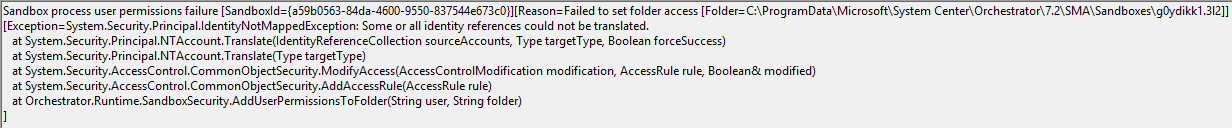
Event 15106:
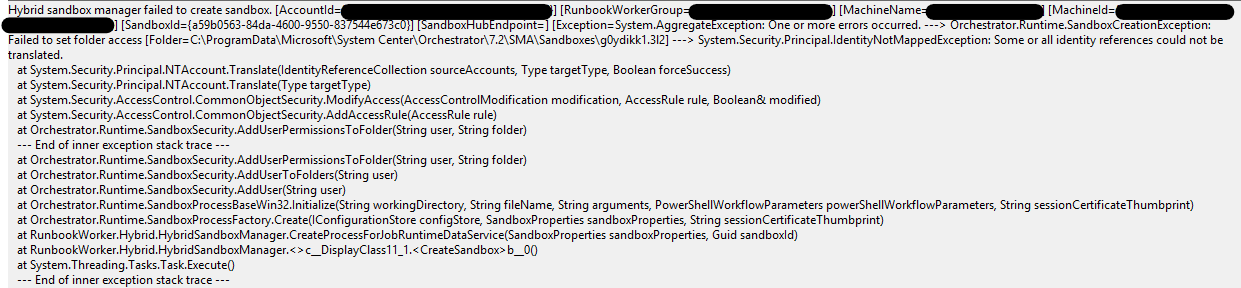
At first it seemed to me that the RunAs user of my HW didn't have permission in the specified folder.
I checked and the user has full rights on the parent and all child folders.
I couldn't find anything specific about this problem on Google. Has anyone had a similar behaviour?
Appreciate your help!