May need to load the manufacturer's disk controller driver.
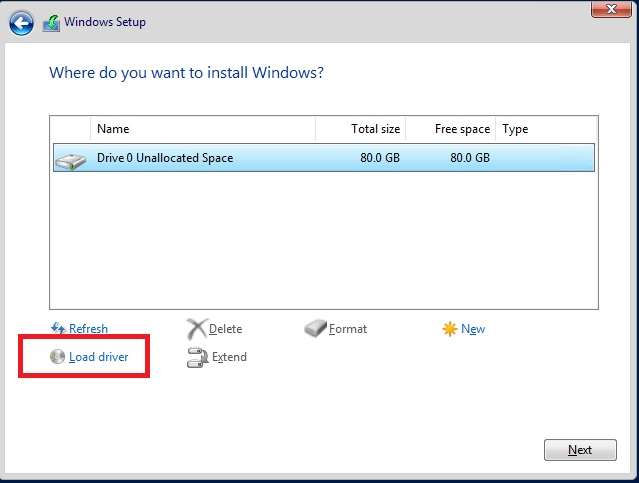
--please don't forget to Accept as answer if the reply is helpful--
This browser is no longer supported.
Upgrade to Microsoft Edge to take advantage of the latest features, security updates, and technical support.
I have a Windows Server 2016 with the Essentials role installed. I use the built in client computer backup function from the server essentials dashboard to backup client computers. I have a Dell client computer with one of their Opal M.2 SSD drives.
The drive on the client computer went bad and Dell replaced it. I am trying to restore using my last client backup on the server, but the restore will not recognize the drive on the client computer. Dell's only suggestion is to contact Microsoft.
FYI, I am able to restore a fresh copy of windows (it recognizes my drive and installs fine). I am also able to run command prompt from the USB and run utilities like DISKPART which recognizes the drive.
I am generally following this information: https://social.msdn.microsoft.com/Forums/en-US/9d2478c9-4ac9-41fe-9658-a8e0dbc9cdb0/server-20016-essentials-client-restore?forum=WinServerPreview
I am able to successfully create a USB key on the server, boot the USB stick on the client computer, the restore function recognizes my server, allows me to log in and select a back up, but then it halts to indicate a volume cannot be found on the client computer to restore to. I gives me an option to open disk manager - which also doesn't recognize any drive (except the USB stick).
I have tried running DISKPART with many different formats and partitions to no success. I also re-installed a fresh copy of windows thinking that the drive would surely be recognized after a fresh install, but I get the same result when trying to run the restore with the fresh install of windows on my client computer.
Is there something special about these M.2 SSD drives? Any ideas? Thanks in advance!!
May need to load the manufacturer's disk controller driver.
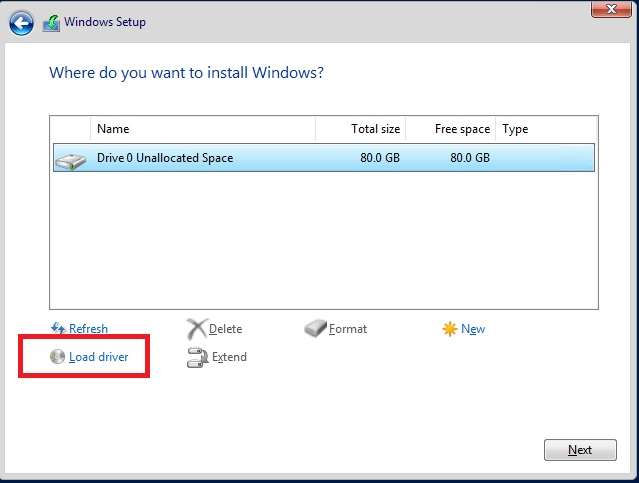
--please don't forget to Accept as answer if the reply is helpful--
Well... in reading DSPatrick's response I was looking around Dell website for a driver (which I didn't find), but I did run across this article: https://www.dell.com/support/article/en-us/sln301036/windows-10-install-with-nvme-ssd-and-sata-drives?lang=en
The article doesn't directly apply to my situation, but it indicated some of the same problems I was having. I figured there may be a bios security issue going on and I followed the recommended changes to the BIOS:
1: General -> Advanced Boot Options: changed to "Enable Legacy Option ROMs"
2: Secure Boot -> Secure Boot Enable: changed to "Disabled"
3: General -> Boot Sequence: changed from "RAID On" to "AHCI"
4: Boot List Option: (was already set on UEFI so I didn't change anything.
I then rebooted to my USB recovery stick and the recovery process took about an hour and seemed to install.
It rebooted. I initially got a windows error saying something was wrong and windows couldn't start.
I re-set the BIOS settings above back to what they were initially and rebooted.
Everything worked perfectly after that and I was able to log into windows!
Now, I have to say that I don't fully know what the heck I did, but it seemed to work. Does anyone see an issue with this? Think there is anything I have done that might cause some long-term problems with the integrity of the restore/drive/data?
Thanks again for your help!
Hi,
I’m glad that you’ve found a solution and thanks for your sharing.
Since there are few similar issues, and the reference information can be found are limited, if you want to know the root cause, it is suggested to open a case in the following link.
https://support.microsoft.com/en-us/gp/customer-service-phone-numbers
Thanks for your time!
Best Regards,
Mico Mi
-----------------------------
If the Answer is helpful, please click "Accept Answer" and upvote it.
Note: Please follow the steps in our documentation to enable e-mail notifications if you want to receive the related email notification for this thread.