@Jeanine Zhang-MSFT He wants you to tell him the names of the services that he can set to a manual startup so that they don't use memory+cpu. That's the "improving performance" part of the question.
@R9I1 Your question is very difficult to answer because we don't what applications you have installed on your pc and what functionality is being used.
From your image, these services might not be needed. But if you are hosting a web site, then you wouldn't want to stop the World Wide Web Publishing Service. And if your web site is using MSMQ, then you wouldn't want to stop those services. We have no way of knowing what you require.

I would suggest that you start by reviewing the description of services that are running. Does it sound like something that you use? If not, just stop the service and see if anything breaks. Don't set startup to manual or disabled until you are comfortable that there are no dependent services or applications that use that functionality. If you run into problems, just reboot and let the services restart.
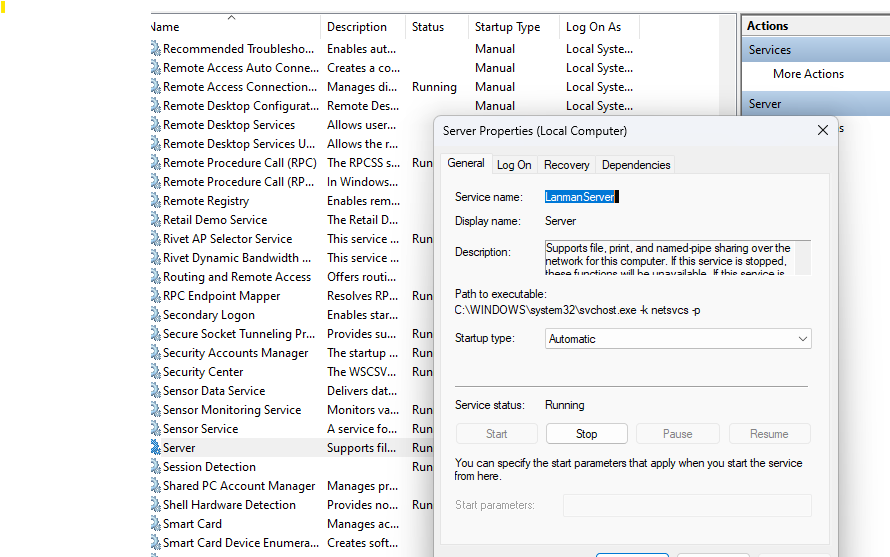
Review the entries in Application and System eventlogs and look for errors that could be related to any service that you stop.
Keep track of anything that you change. If you don't know what a given service does, google the name. You should be able to find it documented somewhere. If you are not sure what a service does, then don't touch it, leave it running.
Use the Details tab on the Task Manager and sort by cpu and then memory columns. Try to identify the processes/services that are impacting performance.



