Windows 10
A Microsoft operating system that runs on personal computers and tablets.
11,716 questions
This browser is no longer supported.
Upgrade to Microsoft Edge to take advantage of the latest features, security updates, and technical support.
Please help!
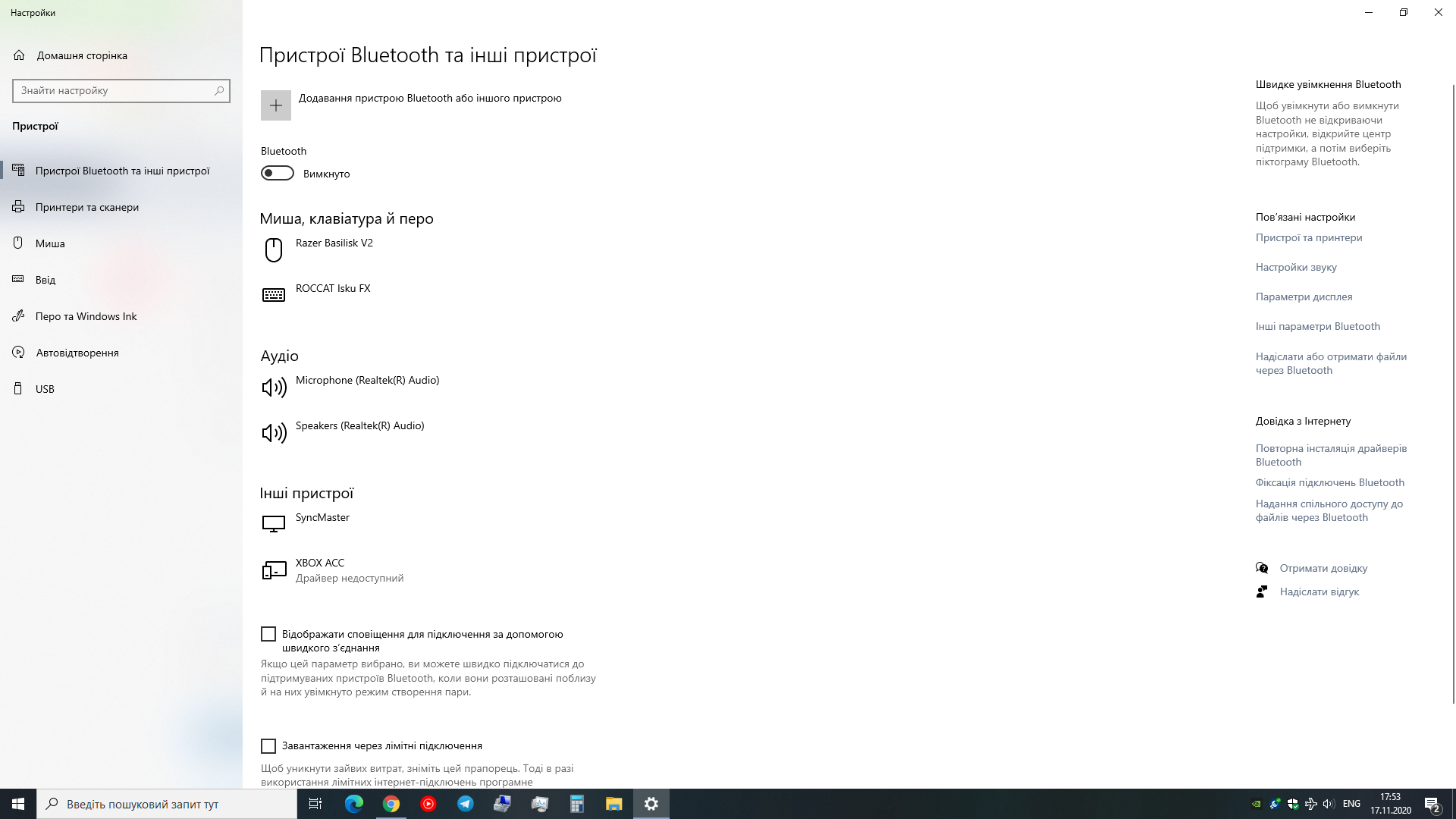

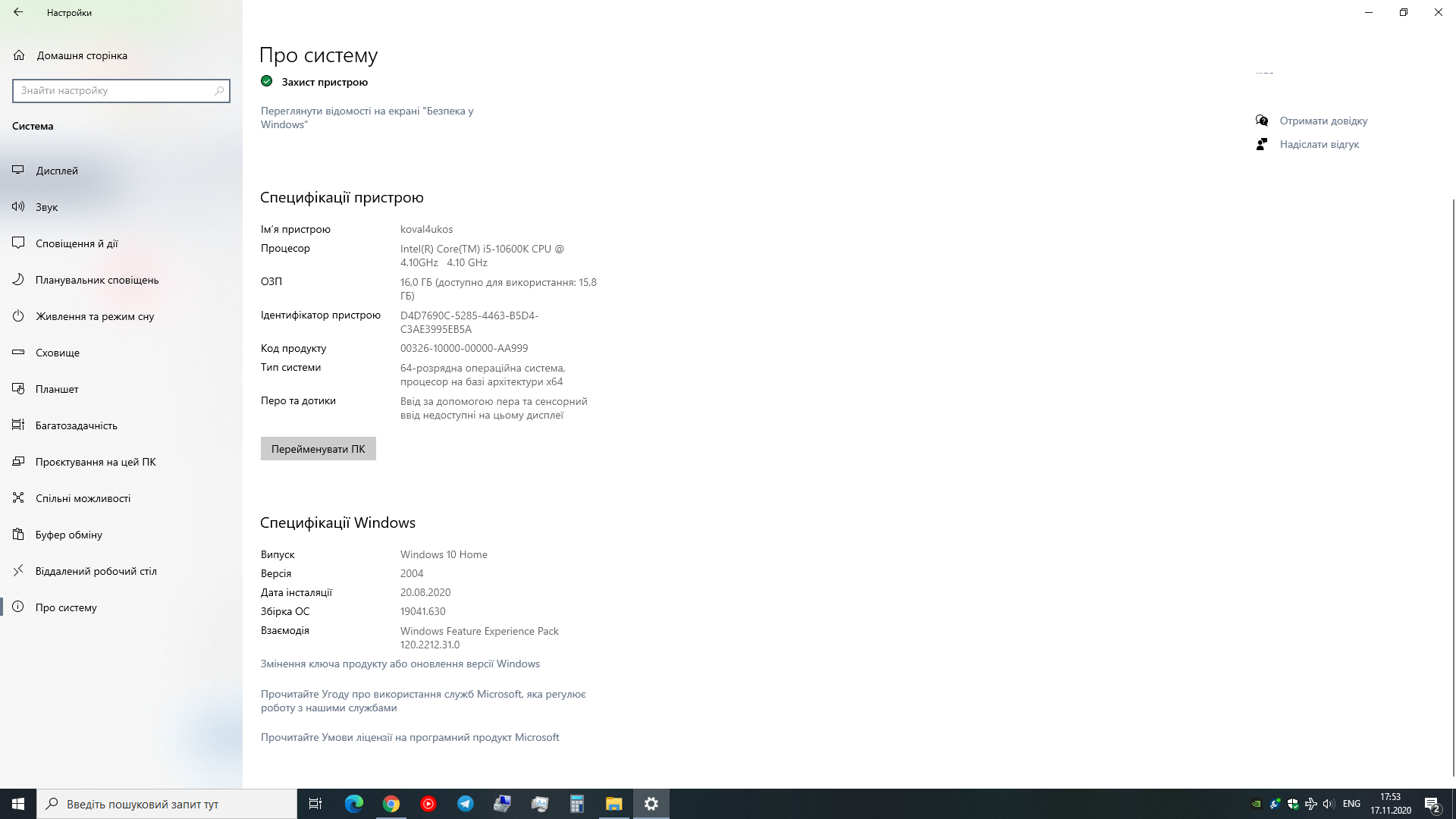
Hi,
Firstly, I consider that if it has connect the Xbox One controller via Bluetooth function. Also Bluetooth requires a PC running the Windows 10 Anniversary Update. Please check the link below about Bluetooth part.
https://support.xbox.com/en-US/help/hardware-network/controller/connect-xbox-wireless-controller-to-pc
Then check the settings below: The controller should show up.
Hope this helps and please help to accept as Answer if the response is useful.
Best Regards,
Carl