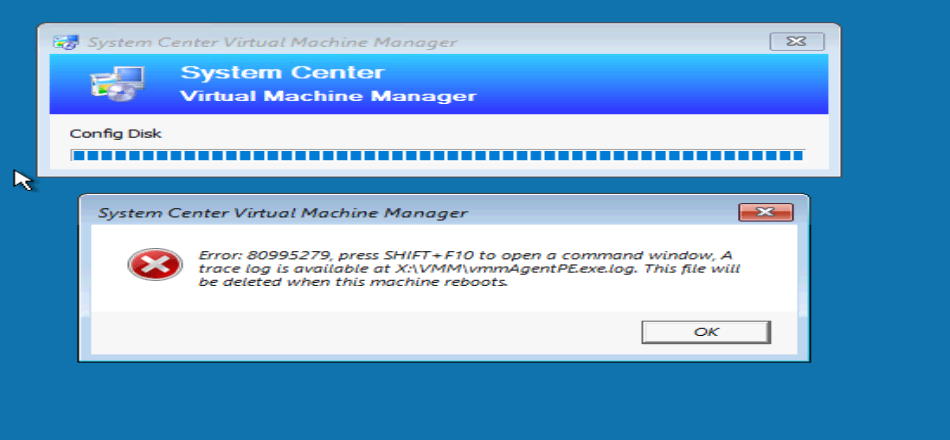We struggle with bare metal provisioning on HPE Proliant servers, gen 10 on scvmm 2022.
In SCVMM we get the error: Error (21113)
Unable to configure disk on physical computer 39373638-3935-5A43-4A39-303830315842 as specified in the physical computer profile.
Recommended Action
Verify that the requested configuration for the physical disks can be supported by the hardware on the physical computer.
Tried logging into the server to see what happens and the first issue I notice is that the disk is set to offline for some reason. Try making it online again, but no luck with provisioning.
Looking through the winPE log file and theres something with carmineexception carmineerror 21113 and for some reason try to make boot partition E drive and System partition D drive. There is no way to configure that in VMM so not sure why it tries to do that. It's during the configuration of the disk that it fails