Also try locating the shortcut then
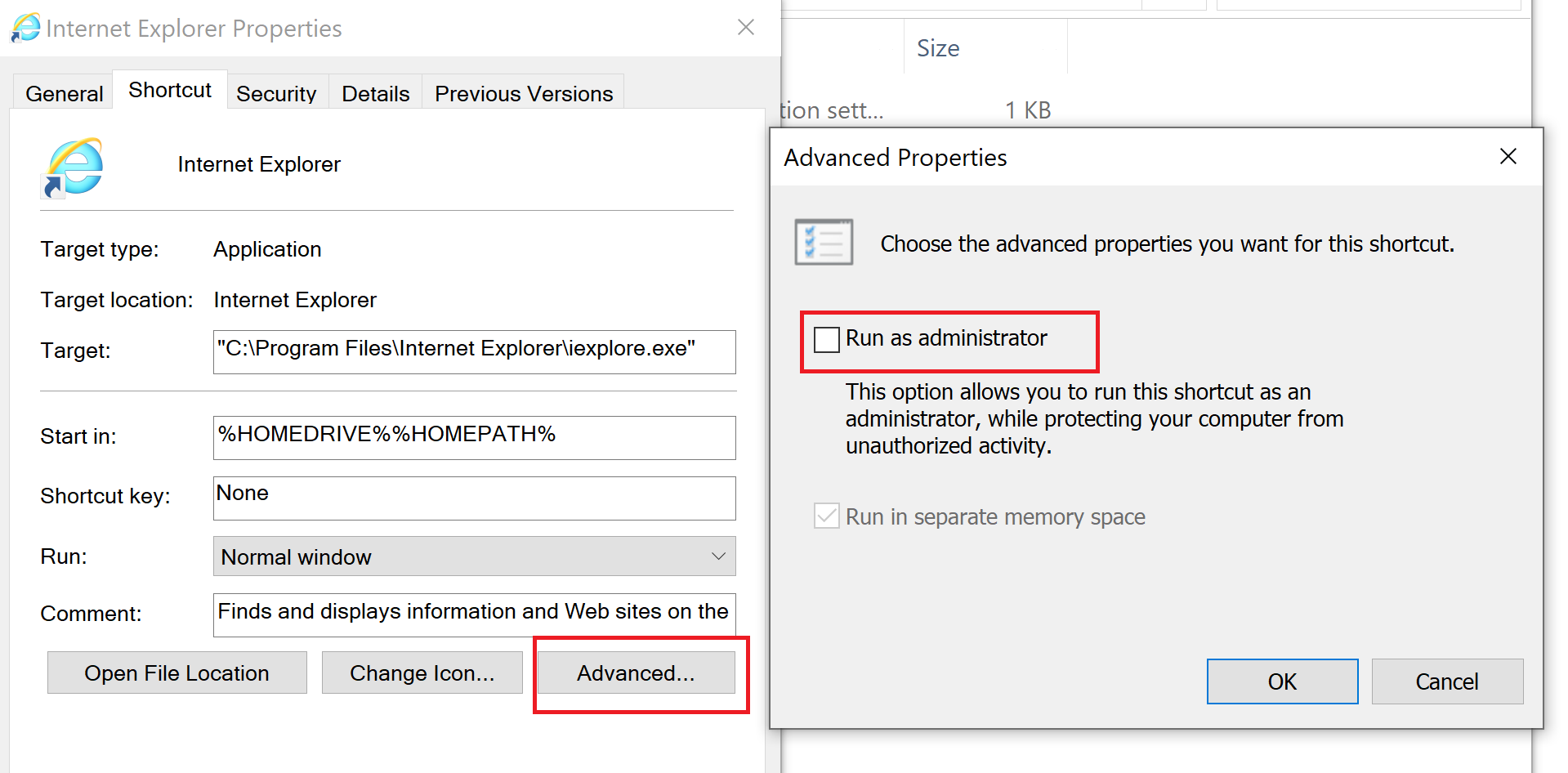
--please don't forget to Accept as answer if the reply is helpful--
This browser is no longer supported.
Upgrade to Microsoft Edge to take advantage of the latest features, security updates, and technical support.
Hi, I am having problems understanding that I am the only account registered and I am the administrator but IE11 needs me to right click and run it as administrator in order for an app to work correctly namely Hikvision Dvr software, if I forget this app fails to download capture files to the folder I have set. Instead it says "file save failed" and then resets the folders (all 5 of them) to its default, which can be a problem locating. I have just had to re-install windows as my system had come to a virtual halt, and now I wish to address this problem and totally reorganise my Docs and work onto a separate drive.
My questions are
A) Can I log in and all apps are automatically set as administrator operating.
OR
B) I need to set IE11 to run in administrator mode automatically, to make life easier, I would even consider a batch file as an option.
Regards Rob
Also try locating the shortcut then
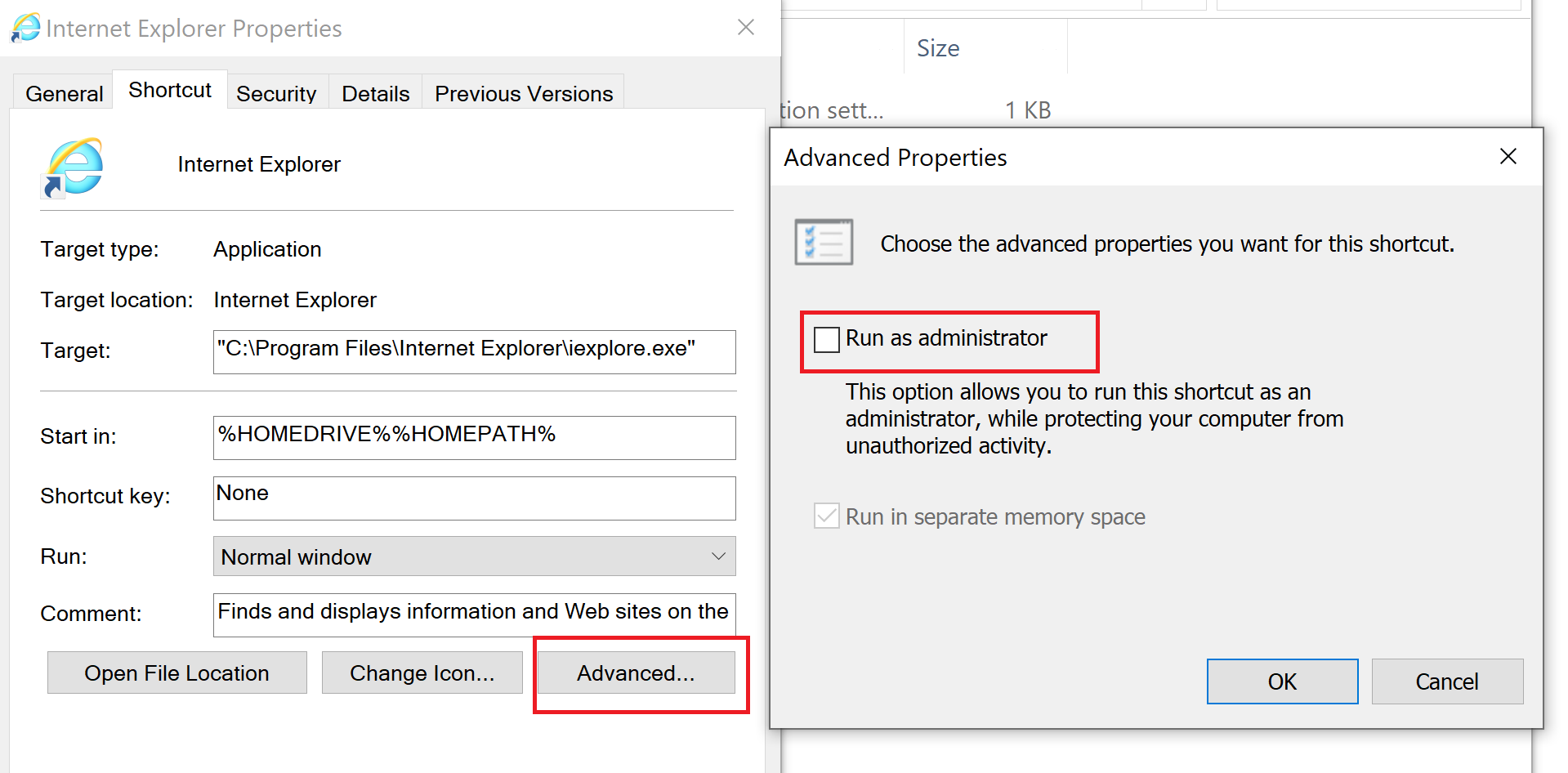
--please don't forget to Accept as answer if the reply is helpful--
You can try dragging the UAC slider all the way to bottom.
https://learn.microsoft.com/en-us/windows/security/identity-protection/user-account-control/how-user-account-control-works
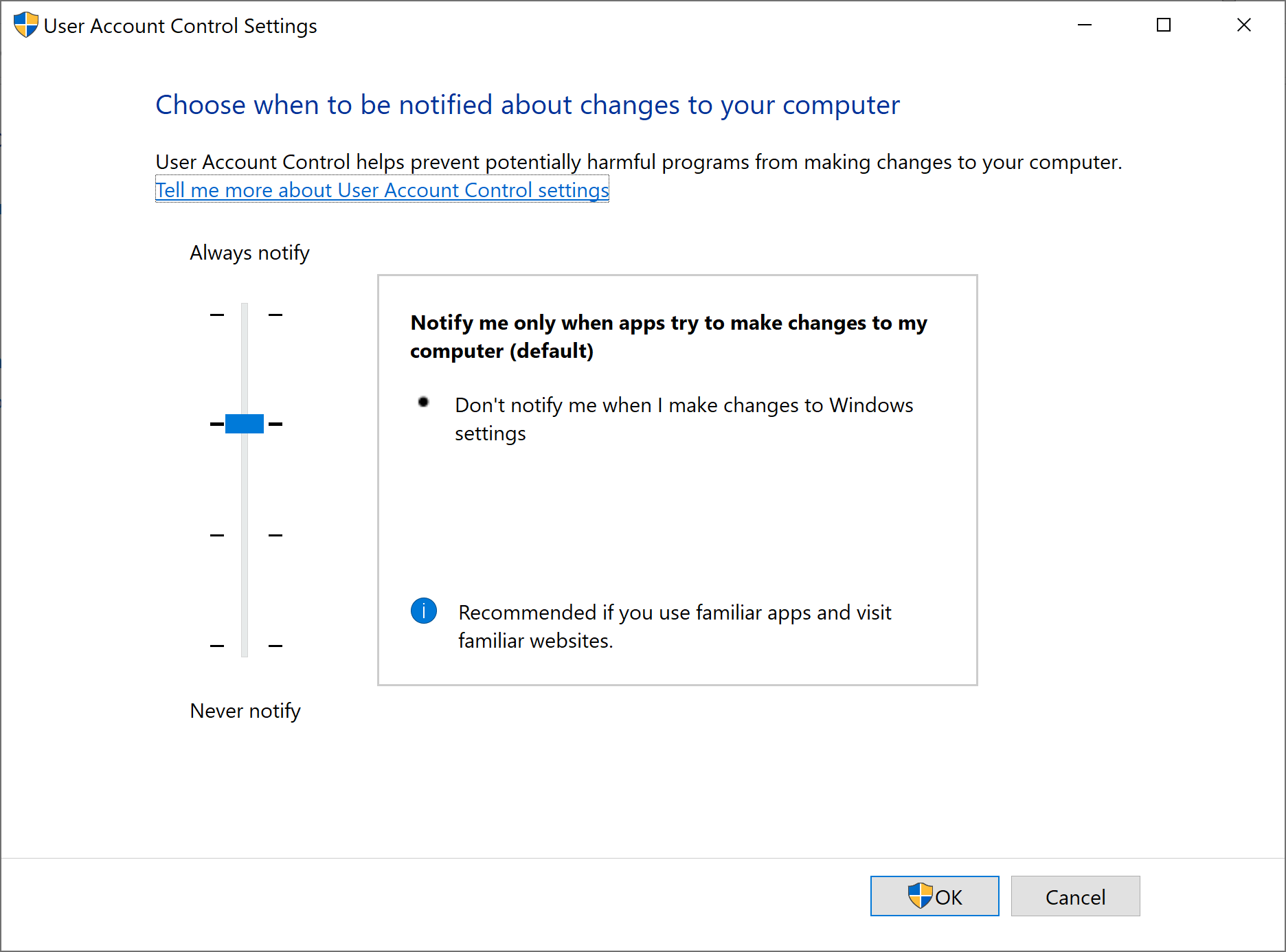
--please don't forget to Accept as answer if the reply is helpful--