Thank you for posting in Microsoft Q&A forum.
Yes,we could deploy the application to a user or user collection by selecting the option of "Pre-deploy software to the user's primary device".This setting doesn't require the user to sign in before the deployment runs.(If the user must interact with the installation, don't select this option)
When this option is selected, software will automatically deploy to a device that has a User Affinity defined that matches a User in the collection that the Application is deployed to. As the image shown below:
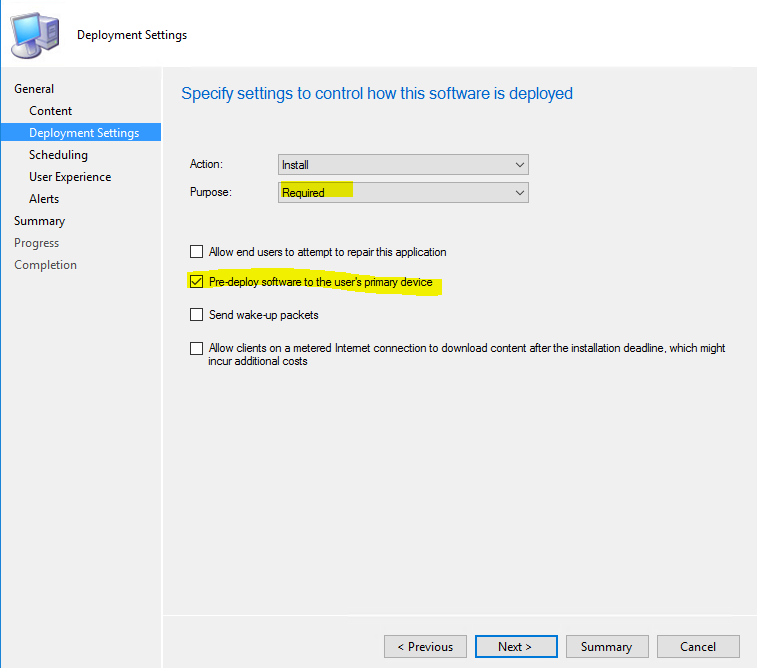
Here is an article for you to refer to if we want to use this method:
pre-deploy-applications-to-a-users-device-with-user-device-affinity-in-configuration-manager-current-branch
Note:This is non-official Microsoft article just for your reference.
Have a good day!
If the response is helpful, please click "Accept Answer" and upvote it.
Note: Please follow the steps in our documentation to enable e-mail notifications if you want to receive the related email notification for this thread.
