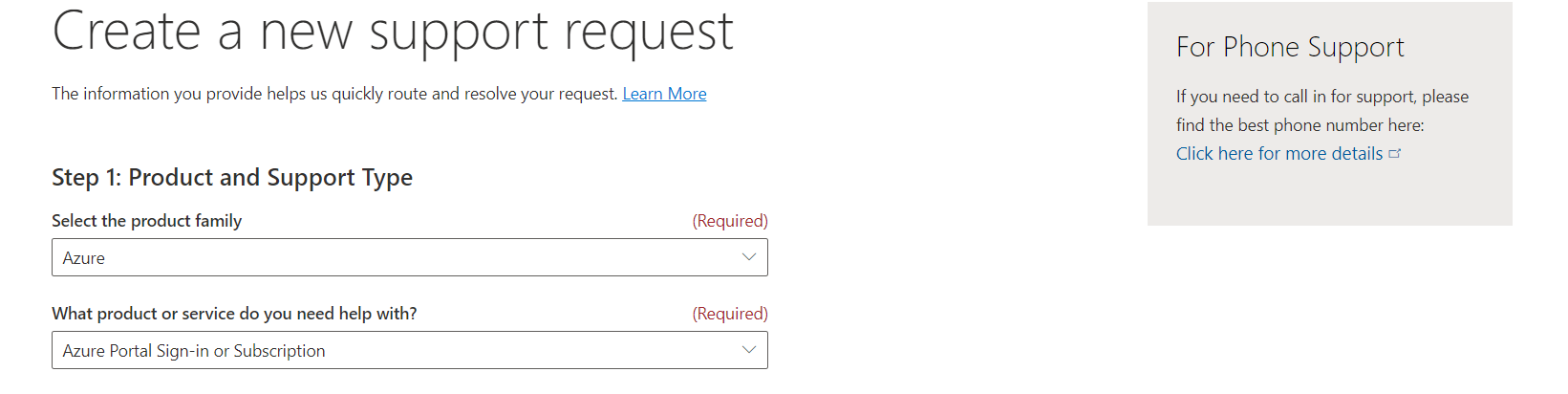Summary:
My Azure subscriptions have been disabled due to suspicious activity. I've tried to reactivate them through the Azure portal but was unsuccessful. When I tried to contact Azure support, I was unable to create a ticket, and none of the phone numbers listed for my region were reachable. What steps can I take to reactivate my subscriptions?
Details:
I came back to use resources I've deployed just to find out that my workspaces and everything wasn't working/loading.
Upon troubleshooting I found out in the azure portal that both subscriptions on my account have been disabled.
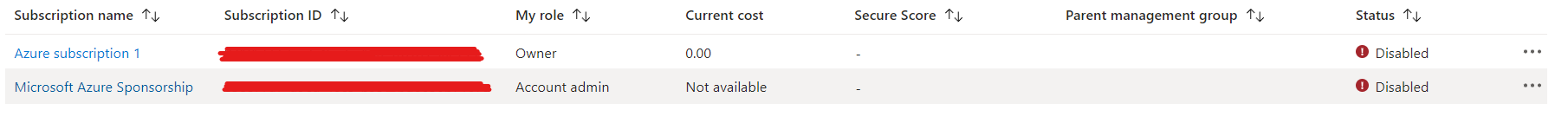
I get the following message when I click reactivate on either of the subscriptions: "We’ve identified suspicious activity in your subscription. To protect your account, we’ve disabled the subscription. Please contact Azure support to reactivate your subscription."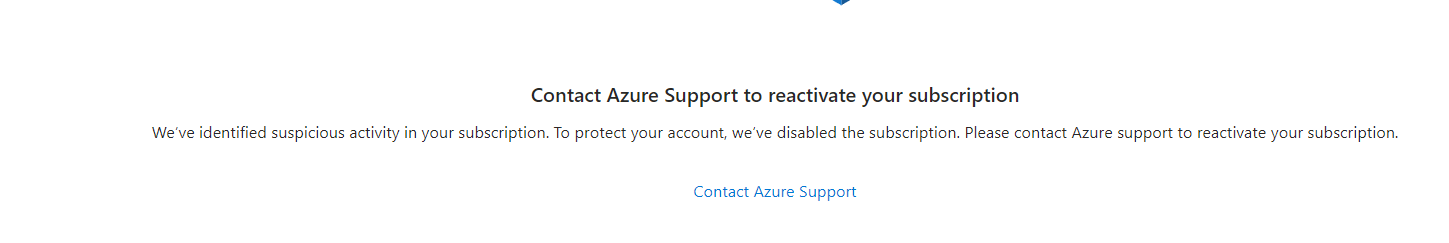
Been trying To contact Azure support, this is what I get when I try to create a ticket:
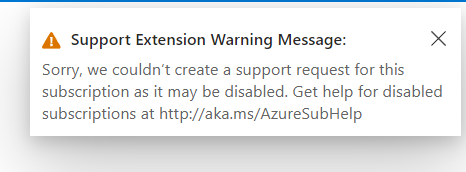
When I follow the link in the warning message above, it takes be back to Azure Support in the portal:
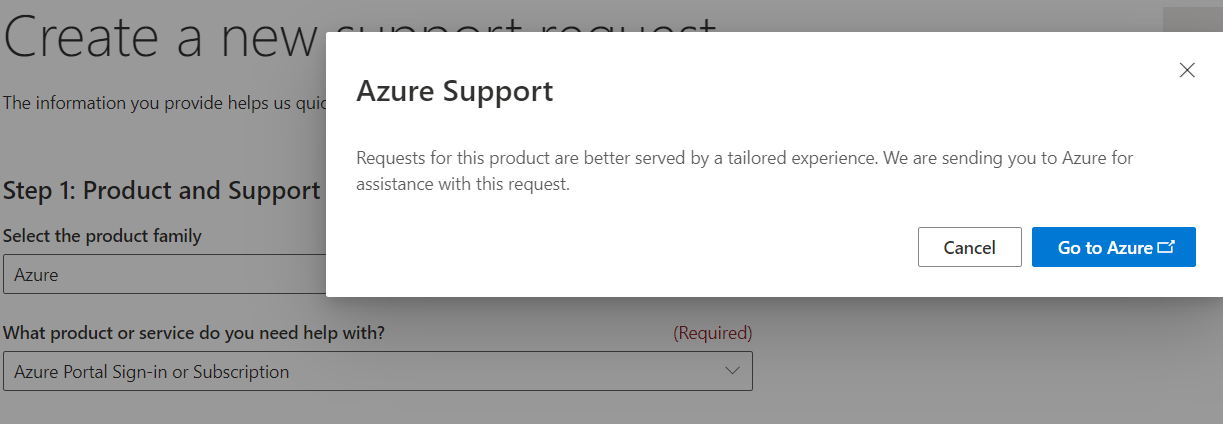
None of the phone numbers (for my region) provided on the page is reachable either: