Hi @AJCV ,
Thank you for your reaching out and welcome to Microsoft Q&A!
In addition to Zahid's answer, here are my suggestions below:
Upgrading from SQL Server 2012 requires careful planning to ensure a smooth transition.
The first step in pre-upgrade planning is to assess the current environment. This includes identifying the current version of SQL Server, operating system, disk space and hardware specifications.
SQL Server supports various upgrade paths, including in-place upgrades, side-by-side upgrades, and rolling upgrades.
Before upgrading to the version of SQL Server which you want to upgrade (I recommend the SQL Server 2022 here), it is essential to review the feature compatibility between SQL Server 2012 and 2022. We'd better review the release notes and documentation to understand the changes in features and functionality.
Before upgrading, it is crucial to back up all databases. This ensures that in case anything goes wrong during the upgrade process, you can quickly restore the databases to their previous state.
For older versions of SQL Server, you can also Migrate to SQL Server 2022.
Here is a link explains the preparation before the upgrade, upgrade implementation steps and the maintenance steps in detail after the upgrade.
About the Windows Server 2012 upgrading, please refer to this official document, we can get the information:
You can only upgrade to up to two versions of Windows Server at a time. Therefore, the upgrade path supported by Windows Server 2012 is Windows Server 2012R2 or Windows Server 2016.
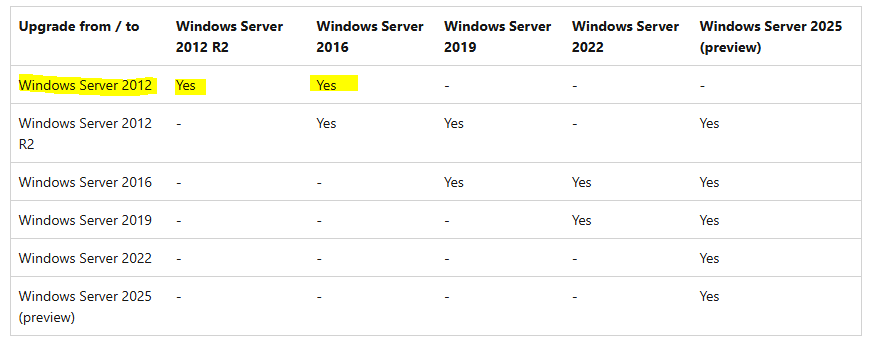
Feel free to share your issues here if you have any concerns.
Best regards,
Lucy Chen
If the answer is the right solution, please click "Accept Answer" and kindly upvote it. If you have extra questions about this answer, please click "Comment".
Note: Please follow the steps in our Documentation to enable e-mail notifications if you want to receive the related email notification for this thread.
https://docs.microsoft.com/en-us/answers/support/email-notifications

